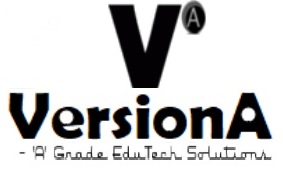As you're shopping for the perfect test automation framework, you're likely wondering which ones will give you the most bang for your buck. You've probably heard of Selenium, Appium, TestNG, and Cucumber, but are they really the best? The answer depends on your project's unique needs and requirements. While these industry standards have their strengths, newer frameworks like Cypress, Pytest, and Robot Framework are gaining traction with their own set of advantages. But which ones will work best for you? Let's explore each framework's benefits and drawbacks to find the perfect fit for your testing needs.
Key Takeaways
- Selenium is the industry standard for test automation, ideal for large-scale projects and supporting multiple browsers.
- Appium is the top choice for mobile automation, offering cross-platform testing capabilities for native, mobile web, and hybrid applications.
- TestNG and Cucumber are powerful testing tools that provide flexibility, robust reporting features, and easy test organization.
- Cypress, Pytest, and Robot Framework are other popular test automation frameworks, each with unique features and strengths.
Selenium: The Industry Standard
You're likely familiar with Selenium, the industry standard for test automation frameworks that has become synonymous with browser automation.
As a widely-used tool, Selenium has evolved to accommodate diverse testing needs. Its Grid feature allows you to distribute tests across multiple machines, substantially reducing execution time.
This enables you to scale your testing efforts efficiently, making it an ideal choice for large-scale projects. Additionally, Selenium's IDE (Integrated Development Environment) provides a user-friendly interface for creating and executing tests.
This makes it easier to write and debug tests, even for those without extensive programming knowledge. With Selenium, you can automate tests for multiple browsers, including Chrome, Firefox, and Edge, ensuring your application's compatibility across different platforms.
Appium for Mobile Automation
As you explore Appium for mobile automation, you'll discover its ability to support a wide range of mobile apps, from native to hybrid and mobile web applications.
You'll also appreciate its cross-platform testing capabilities, allowing you to run tests on multiple platforms, including Android and iOS.
With Appium, you'll have the flexibility to choose from a variety of scripting languages, including Java, Python, Ruby, and more, to write your test scripts.
Mobile App Support
Appium's open-source architecture allows you to automate native, mobile web, and hybrid applications, supporting a wide range of platforms and devices.
As a mobile tester, you're well aware of the challenges posed by device fragmentation. With Appium, you can write tests for multiple platforms, including Android and iOS, using the same API.
This means you can reuse your test code across different devices, reducing the time and effort required to test your mobile app.
Appium's mobile app support is extensive, allowing you to automate interactions with native mobile elements, such as buttons, text fields, and gestures.
You can also automate mobile web applications, testing how your app behaves in different mobile browsers.
Additionally, Appium supports hybrid applications, which use a combination of native and web technologies.
Cross-Platform Testing
Take your mobile automation testing to the next level by leveraging Appium's cross-platform testing capabilities, which enable you to run tests on multiple platforms and devices simultaneously, substantially reducing testing time and effort. With Appium, you can write tests for multiple platforms, including Android, iOS, and Windows, using the same API. This cross-platform benefit allows you to reuse your test code, reducing the overall testing effort.
| Platform | Device Type | Test Environment |
|---|---|---|
| Android | Smartphone, Tablet | Emulator, Real Device |
| iOS | iPhone, iPad | Simulator, Real Device |
| Windows | Phone, Tablet | Emulator, Real Device |
Appium's multi-device support enables you to test your mobile app on a wide range of devices, guaranteeing that your app works seamlessly across different devices and platforms. By leveraging Appium's cross-platform testing capabilities, you can certify that your mobile app meets the highest quality standards, while reducing testing time and effort. With Appium, you can focus on writing high-quality tests, rather than worrying about the underlying platform and device complexities.
Scripting Language Options
You've got a range of scripting language options to choose from when using Appium for mobile automation, allowing you to write tests in the language that best fits your needs and expertise.
This flexibility helps break down language barriers, making it easier to collaborate with team members who may have different skill sets.
Java: A popular choice for Android automation, Java is widely used and has a large community of developers who contribute to Appium.
Python: Known for its simplicity and ease of use, Python is a great option for those new to automation testing. It's also widely used for web automation.
Ruby: A dynamic language that's easy to learn, Ruby is a popular choice for Appium testing, especially for those familiar with the Ruby on Rails framework.
JavaScript: With its growing popularity in web development, JavaScript is also being used for mobile automation testing, especially with Appium's support for Node.js.
TestNG: A Powerful Testing Tool
TestNG, a widely adopted testing framework, empowers developers and testers to automate complex test scenarios with ease.
You'll appreciate its flexibility in creating test suites, which can be run in parallel, reducing execution time.
TestNG Advantages include its annotation-based approach, making it easy to write and organize tests.
It also supports multiple programming languages, including Java, Python, and Ruby.
Additionally, TestNG provides robust reporting features, allowing you to track test results and identify areas for improvement.
However, you should be aware of TestNG Limitations.
For instance, it can be challenging to set up and configure, especially for large-scale projects.
Additionally, TestNG's documentation can be overwhelming, making it difficult to find the information you need.
Despite these limitations, TestNG remains a popular choice among developers and testers due to its scalability, flexibility, and ease of use.
Cucumber: BDD in Action
As you explore Cucumber, a Behavior-Driven Development (BDD) framework, you'll focus on crafting better scenarios that accurately capture business requirements.
Next, you'll learn how to execute Cucumber tests, verifying that your application meets those requirements.
Writing Better Scenarios
By crafting scenarios that effectively model real-world interactions, you can create a robust and maintainable test suite that accurately reflects your application's behavior. To achieve this, focus on writing better scenarios that provide clearer descriptions and utilize effective parameters.
Use descriptive names: Choose scenario names that clearly convey the intended behavior, making it easy to understand the test's purpose.
Keep it concise: Avoid lengthy scenario descriptions, focusing on the essential details that define the test.
Parameterize variables: Use effective parameters to make your scenarios more flexible and reusable, reducing test duplication.
Use relevant examples: Provide concrete examples that illustrate the expected behavior, making it easier to understand the test's intent.
Executing Cucumber Tests
You execute Cucumber tests using the cucumber command-line runner, which provides various options to customize the test execution process.
This allows you to tailor the test execution to your specific needs, such as specifying the feature files to run, the format of the test results, and the level of detail in the output.
When you run Cucumber tests, the command-line runner looks for feature files in the directory you specify, and executes the scenarios defined in those files.
You can also use tags to filter which scenarios are executed, making it easy to run a subset of your tests.
During test execution, Cucumber integrates with your application's code, exercising the functionality and verifying the expected behavior.
This Cucumber integration enables you to confirm that your application meets the desired requirements and behaves as expected.
Integrating With Ci/Cd
To take your Cucumber testing to the next level, integrate it with your Continuous Integration/Continuous Deployment (CI/CD) pipeline, automating the testing process and verifying that every code change triggers a suite of automated tests.
This integration enables you to catch bugs and regressions early, reducing the risk of downstream problems.
By leveraging CI tools like Jenkins, Travis CI, or CircleCI, you can create automated workflows that streamline your testing process.
Faster Feedback: Automated testing provides instant feedback on code changes, allowing you to identify and fix issues quickly.
Reduced Manual Effort: Automating testing workflows saves time and resources, freeing you up to focus on development and other high-priority tasks.
Improved Test Coverage: CI/CD integration confirms that all code changes are thoroughly tested, reducing the risk of regressions and bugs.
Enhanced Collaboration: Automated testing workflows facilitate collaboration among team members, ensuring that everyone is on the same page and working towards the same goals.
Cypress: Fast and Reliable Testing
Cypress' architecture, built around a unique browser rendering mechanism, enables it to execute tests at incredible speeds, making it an attractive choice for developers seeking fast and reliable testing. You'll appreciate its ability to run tests in parallel, reducing overall testing time. Additionally, Cypress' architecture allows it to handle waiting and retrying, making it more reliable than other frameworks.
Here's a breakdown of Cypress' advantages and limitations:
| Advantages | Limitations |
|---|---|
| Fast test execution | Limited support for non-web applications |
| Reliable testing | Steeper learning curve due to unique architecture |
| Easy debugging | Limited support for multiple browsers |
As you can see, Cypress' advantages far outweigh its limitations. Its fast test execution and reliable testing capabilities make it an excellent choice for web application testing. While it may have some limitations, Cypress is a solid option for developers seeking a robust testing framework. With its unique architecture and parallel testing capabilities, you'll be able to test your web application quickly and efficiently.
Pytest: Python's Answer to Automation
While Cypress excels in web application testing, Pytest takes the stage as a versatile and widely-used testing framework for Python applications, offering a robust set of features to accelerate your automation journey.
As you explore Pytest, you'll discover its extensive range of plugins that can be easily integrated to enhance your testing experience. These plugins provide additional functionality, such as support for web testing, API testing, and even parallel testing.
Pytest's advantages set it apart:
Modular architecture: Pytest's modular design allows you to easily write and reuse test code, making it an efficient choice for large-scale projects.
Flexibility: Pytest supports a wide range of testing styles, including unit testing, integration testing, and functional testing.
Extensive plugin ecosystem: With over 300 plugins available, you can easily extend Pytest's functionality to meet your specific testing needs.
Rapid test execution: Pytest's parallel testing capabilities enable you to run tests quickly, reducing your overall testing time.
Robot Framework: Easy Test Automation
Robot Framework empowers you to create complex test automation scripts without requiring extensive programming knowledge with its simple, easy-to-learn syntax. This Framework simplicity makes it an ideal choice for teams with varying levels of technical expertise. You can focus on creating test cases rather than getting bogged down in coding intricacies.
Robot Framework's benefits extend to its flexibility and extensibility. You can use it with various libraries and tools, such as Selenium for web testing or Appium for mobile testing. Its modular architecture allows you to easily integrate it with your existing infrastructure. Additionally, Robot Framework supports multiple operating systems, making it a versatile choice for diverse testing environments.
Robot Framework's reporting capabilities are also remarkable. You can generate detailed test reports in various formats, including HTML, XML, and JSON. This feature enables you to easily track test results, identify defects, and optimize your testing process.
With Robot Framework, you can streamline your test automation efforts, increase productivity, and improve overall testing efficiency.
Frequently Asked Questions
Can I Use Test Automation Frameworks for APIS and Web Services?
You can leverage test automation frameworks for API testing strategies, such as sending requests and verifying responses, and service validation approaches, like checking data formats and protocol compliance.
Do Test Automation Frameworks Support Cross-Browser Testing?
You'll find that most test automation frameworks support cross-browser testing, helping you tackle browser inconsistencies. They often integrate with cloud testing services, allowing you to run tests on various browsers and versions with ease.
Are Test Automation Frameworks Compatible With Agile Development?
When you adopt an Agile mindset, you'll find that most test automation frameworks seamlessly integrate with Sprint planning, allowing you to quickly respond to changing requirements and guarantee timely test execution during each sprint.
Do Test Automation Frameworks Require Extensive Coding Knowledge?
You'll find that some test automation frameworks don't require extensive coding knowledge, allowing non-technical testers to contribute; however, having strong coding skills can still be beneficial for advanced customization and framework maintenance.
Can Test Automation Frameworks Integrate With Ci/Cd Pipelines?
You can integrate test automation frameworks with CI/CD pipelines, leveraging pipeline orchestration to automate testing. Automation triggers, such as code changes, can initiate tests, ensuring seamless integration and efficient testing in your pipeline.
Conclusion
You've now got a solid understanding of the best test automation frameworks.
Selenium dominates browser automation, while Appium excels in mobile.
TestNG and Cucumber offer robust testing capabilities with flexible scripting options.
Cypress provides fast test execution, Pytest offers a modular architecture, and Robot Framework boasts simple syntax.
Choose the framework that aligns with your project needs, and you'll be well on your way to efficient and effective test automation.