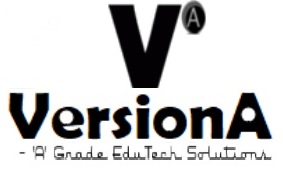When it comes to browser automation, you've likely considered Selenium, but are you aware of the alternatives that can streamline your testing and automation processes? You might be surprised to find that there are faster, more efficient, and more feature-rich options available. From Cypress's end-to-end testing capabilities to Playwright's cross-browser automation, each alternative offers unique benefits that can transform your workflow. But which one is right for you? Let's explore the top Selenium alternatives and discover how they can help you achieve your automation goals.
Key Takeaways
- Cypress offers a faster and more reliable framework for browser automation, ideal for modern web applications and dynamic web pages.
- Puppeteer enables headless browsing, automating a headless Chrome instance for tasks like testing, scraping, and automation without displaying a visible browser window.
- Playwright provides cross-browser automation capabilities, allowing users to automate browsers across Chrome, Firefox, and WebKit with a high-level API.
- Pylenium is a Python-based automation framework that leverages Selenium WebDriver, offering a simplified API and easy integration with Python projects.
Cypress for End-to-End Testing
When opting for a Selenium alternative, you can leverage Cypress for end-to-end testing, which provides a more efficient and reliable framework for validating web applications.
With Cypress, you'll experience faster test execution and a more straightforward setup process.
Cypress's architecture is designed to handle modern web applications, making it well-suited for testing complex, dynamic web pages.
However, you must weigh the Cypress trade-offs. One major limitation is that Cypress only supports chromium-based browsers, which mightn't be suitable for applications requiring cross-browser testing.
Additionally, Cypress's limited support for parallel testing can lead to longer test execution times for large test suites.
Despite these limitations, Cypress offers a robust set of features, including automatic waiting, real-time reloads, and a built-in test runner.
Puppeteer for Headless Browsing
You can utilize Puppeteer, a Node.js library developed by the Chrome team, for headless browsing, which enables you to automate a headless Chrome instance and execute JavaScript code in a realistic browser environment.
This allows you to run tests, scrape websites, and automate tasks without displaying a visible browser window.
With Puppeteer, you can leverage Chrome debugging tools to identify and debug issues, ensuring that your automation scripts run smoothly.
However, you must be cognizant of the headless limitations.
Since headless browsers lack a physical display, they can't handle certain tasks, such as rendering complex graphics or handling multi-media content.
Additionally, some websites may detect and block headless browsers, which can impact your automation efforts.
Despite these limitations, Puppeteer remains a powerful tool for automating tasks and executing JavaScript code in a realistic browser environment.
Playwright for Cross-Browser Automation
By leveraging Playwright, a Node.js library developed by Microsoft, you can automate browsers across Chrome, Firefox, and WebKit, ensuring that your automation scripts work seamlessly across different browsers and platforms.
This cross-browser automation capability makes Playwright an ideal choice for browser testing, allowing you to write tests once and run them across multiple browsers.
As an automation framework, Playwright provides a high-level API for automating web browsers, making it easy to write robust and reliable tests.
With Playwright, you can automate tasks such as filling out forms, clicking buttons, and scraping data, all while ensuring that your tests are fast, reliable, and maintainable.
Additionally, Playwright's architecture allows for fast and efficient browser automation, making it suitable for large-scale automation projects.
Octoparse for Data Extraction
When you're evaluating Octoparse for data extraction, you'll want to weigh its capabilities for extracting data from various sources.
You'll also appreciate the ease of setting up your scraping tasks, which saves you time and effort.
Additionally, you'll be impressed by Octoparse's fast scraping speed, which enables you to collect large amounts of data quickly.
Data Extraction Capabilities
Octoparse's data extraction capabilities allow it to swiftly scrape complex web data, including but not limited to HTML, JavaScript, and AJAX, without requiring extensive coding knowledge.
You can rely on its advanced data parsing techniques to extract data from websites with ease. As a powerful web scraping tool, Octoparse can handle various data formats, including JSON, CSV, and Excel.
When dealing with dynamic web pages, Octoparse's ability to render JavaScript and handle AJAX requests guarantees that you can extract data from even the most complex websites.
Its data extraction capabilities are further enhanced by its ability to rotate user agents, manage cookies, and handle anti-scraping mechanisms.
With Octoparse, you can extract data at scale without worrying about the technicalities of web scraping.
Its intuitive interface and advanced features make it an ideal choice for data extraction tasks. Whether you're extracting data for market research, competitor analysis, or price monitoring, Octoparse's data extraction capabilities have got you covered.
Easy Setup Process
You can quickly set up Octoparse for data extraction tasks, leveraging its user-friendly interface to get started with web scraping in no time, even without extensive coding knowledge. This simplicity makes it an attractive alternative to Selenium for browser automation. With Octoparse, you can focus on extracting the data you need without worrying about the underlying complexity.
Simple configuration: Octoparse allows you to configure your web scraping tasks with ease, using a visual interface that eliminates the need for complex coding.
Quick deployment: You can deploy your web scraping tasks quickly, thanks to Octoparse's streamlined setup process.
Intuitive workflow: Octoparse's workflow is designed to be intuitive, making it easy to navigate and extract the data you need.
Minimal maintenance: With Octoparse, you'll spend less time maintaining your web scraping tasks, and more time focusing on the insights you can extract from the data.
Fast Scraping Speed
Data extraction tasks are accelerated with Octoparse, which leverages its advanced algorithms and optimized architecture to scrape data at remarkable speeds, giving you the edge you need to stay ahead in today's fast-paced data-driven landscape.
By employing cutting-edge speed optimization techniques, Octoparse outperforms traditional fast scraping tools, allowing you to extract data efficiently and effectively.
This means you can focus on analyzing and making decisions based on the insights you've gathered, rather than waiting for slow data extraction processes to complete.
Octoparse's proprietary algorithms are designed to minimize latency and maximize throughput, ensuring that your data extraction tasks are completed rapidly and reliably.
This makes it an ideal choice for applications where speed and accuracy are paramount, such as monitoring real-time market trends or tracking social media analytics.
With Octoparse, you can rest assured that your data extraction tasks will be completed quickly and accurately, giving you the competitive edge you need to succeed in today's data-driven world.
Apify for Web Scraping
When you turn to Apify for web scraping, you'll find that it offers scalable web data extraction capabilities that can handle large volumes of data.
You'll also appreciate how easily you can extract data from websites, thanks to Apify's user-friendly interface and pre-built extractors.
With fast deployment options, you can quickly get your web scraping projects up and running, making Apify a reliable alternative to Selenium.
Scalable Web Data
Apify's scalable web data solution enables developers to extract targeted information from websites at unprecedented speeds and volumes, making it an attractive alternative to Selenium for web scraping tasks.
You can leverage Apify's scalable infrastructure to handle large-scale web data extraction projects without worrying about performance bottlenecks.
When you choose Apify, you can expect scalable infrastructure: Apify's cloud-based infrastructure guarantees that your web scraping tasks are executed quickly and efficiently, without compromising on performance.
You can expect web data integration: Seamlessly integrate web data into your workflows, applications, or databases, and make informed decisions based on real-time data insights.
You can expect high-performance crawling: Apify's scalable web data solution allows you to crawl websites at high speeds, extracting data in a fraction of the time it would take using traditional web scraping methods.
You can expect real-time data processing: Process and analyze web data in real-time, enabling you to respond quickly to changes in the market, customer behavior, or competitor activity.
Easy Data Extraction
You can extract targeted information from websites with ease using Apify's web scraping capabilities, which simplify the process of extracting data from complex web pages.
Apify's data scraping tools allow you to focus on the data you need, rather than getting bogged down in the intricacies of web page structure.
With Apify, you can efficiently extract data from even the most dynamic websites, thanks to its ability to handle JavaScript-heavy pages and anti-scraping measures.
Apify's efficient extraction capabilities make it an ideal choice for large-scale data extraction projects.
You can extract data at scale, without having to worry about the underlying infrastructure.
Apify's scalable architecture confirms that your data extraction projects can grow with your needs, without sacrificing performance or reliability.
Whether you're extracting product data, social media posts, or job listings, Apify's web scraping capabilities make it easy to get the data you need, when you need it.
Fast Deployment Options
With fast deployment options, your web scraping projects can go from concept to reality in a matter of hours, thanks to Apify's pre-built templates and integrations that simplify the development process. You can quickly set up and run your web scraping tasks without worrying about the underlying infrastructure. This rapid deployment enables you to focus on extracting insights from your data rather than spending time on setting up the technology.
Apify's fast deployment options offer several benefits.
- Quick Automation: Automate your web scraping tasks in a matter of minutes, without requiring extensive coding knowledge.
- Rapid Deployment: Deploy your web scraping projects quickly, and start extracting data in no time.
- Easy Maintenance: Apify's pre-built templates and integrations make it easy to maintain and update your web scraping projects.
- Scalability: Scale your web scraping projects quickly and efficiently, without worrying about the underlying infrastructure.
With Apify's fast deployment options, you can accelerate your web scraping projects and start extracting valuable insights from your data quickly and efficiently.
Pylenium for Python Automation
Pylenium, a Python-based automation framework, leverages the power of Selenium WebDriver to simplify web automation tasks. As you explore Pylenium, you'll find it's built on top of Selenium, making it an excellent choice for those already familiar with Selenium's capabilities. Pylenium basics include its ability to automate web browsers, interact with web elements, and execute JavaScript code. You can use Pylenium to automate web scraping, data extraction, and even create automated tests.
However, thorough understanding is necessary to be aware of Pylenium limitations. For instance, Pylenium is not as flexible as Selenium, and its API is less extensive. Additionally, Pylenium's documentation is not as exhaustive as Selenium's.
Here's a summary of Pylenium's key features:
| Feature | Description | Benefits |
|---|---|---|
| Simplified API | Pylenium's API is more straightforward than Selenium's | Easier to learn and use |
| Built on Selenium | Pylenium leverages Selenium's capabilities | Familiarity with Selenium translates to Pylenium |
| Python-based | Pylenium is built using Python | Easy integration with Python projects |
Robot Framework for Generic Automation
Robot Framework, a generic test automation framework, offers a more extensive set of tools and libraries for automating various systems and applications beyond web browsers. As you explore this alternative to Selenium, you'll find it's designed to support test-driven development (TDD) and behavior-driven development (BDD) practices. You can leverage Robot Framework's flexibility to automate a wide range of systems, from desktop applications to mobile and web services.
Extensive libraries: Robot Framework has a vast collection of libraries and tools for automating various systems and applications.
Easy integration: You can easily integrate Robot Framework with other automation frameworks and tools, making it a versatile choice.
Support for multiple platforms: Robot Framework supports automation on multiple platforms, including Windows, macOS, and Linux.
Large community: Robot Framework has an active community, ensuring you'll find extensive documentation, tutorials, and support resources.
Imacros for Browser Macro Recording
You can automate repetitive browser tasks using iMacros, a powerful browser macro recorder that allows you to record and replay complex web interactions.
With iMacros, you can create macros that perform tasks such as filling out forms, clicking buttons, and scraping data from websites.
The macro scripting feature allows you to customize and extend the functionality of your macros using programming languages like JavaScript or VBScript.
iMacros is particularly useful for streamlining browser workflow by automating tasks that would otherwise take up a lot of your time.
For instance, you can use iMacros to automate tasks like data entry, web scraping, or social media management.
The tool also supports batch processing, which means you can run multiple macros simultaneously, making it an efficient solution for automating browser tasks.
One of the key benefits of using iMacros is that it's easy to use, even for those without extensive programming knowledge.
The intuitive interface and built-in editor make it simple to create and edit macros.
Additionally, iMacros supports multiple browsers, including Chrome, Firefox, and Internet Explorer, making it a versatile solution for browser automation.
Frequently Asked Questions
Can I Use Selenium Alternatives for Mobile Automation Testing?
You're wondering if Selenium alternatives can be used for mobile automation testing. While they're primarily designed for web automation, some can be adapted for mobile testing, but you'll face mobile testing limitations. Consider Appium comparisons to find the best fit.
Do Selenium Alternatives Support Automation on Cloud Platforms?
You'll find that many Selenium alternatives support automation on cloud platforms, offering cloud testing scalability and leveraging cloud infrastructure flexibility, which enables you to easily scale and customize your testing environment as needed.
Are Selenium Alternatives Compatible With All Programming Languages?
You'll find that most Selenium alternatives offer language bindings, ensuring compatibility with popular programming languages like Java, Python, and C#. Additionally, they provide cross-platform support, allowing you to automate browsers on Windows, macOS, or Linux.
Can I Use Selenium Alternatives for Automating Desktop Applications?
You can leverage desktop automation frameworks, like AutoIt or Pywinauto, for automating Windows GUI testing, but be aware that they're designed for desktop application automation, not browser automation, and may require specific programming language support.
Do Selenium Alternatives Provide Built-In Support for Ci/Cd Pipelines?
When you explore automation tools, you'll find that many provide built-in support for CI/CD pipelines, alleviating pipeline integration concerns and enabling continuous testing benefits, such as faster feedback and improved test efficiency.
Conclusion
You've explored the top Selenium alternatives for browser automation, each offering unique strengths.
Cypress streamlines end-to-end testing, Puppeteer excels in headless browsing, and Playwright enables cross-browser automation.
For data extraction, Octoparse and Apify provide scalable solutions.
Pylenium and Robot Framework offer Python-based automation and generic test automation, respectively.
iMacros simplifies browser macro recording.
By choosing the right tool, you'll optimize your browser automation workflow, increasing efficiency and reducing complexity.