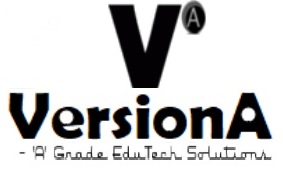As you explore the world of software testing, you're likely to realize that manual testing is no longer sufficient to keep up with the pace of modern development. That's where an exhaustive testing tools course comes in. You'll learn how to select the right tools and environments, integrate testing with CI/CD pipelines, and master advanced techniques like service virtualization and API mocking. But that's just the beginning – what you really want to know is how to analyze and report test results in a way that drives action. Can you imagine having the skills to design and implement effective testing strategies that guarantee high-quality applications with reduced testing time and effort?
Key Takeaways
- Automated testing involves executing pre-scripted tests on an application to identify defects and bugs, using test scripts and an automation framework.
- Selecting the appropriate testing framework and tools is crucial, considering factors like application type, programming languages, and testing environment.
- Integrating testing tools with CI/CD pipelines amplifies benefits by automatically executing tests at each stage, reducing manual intervention and increasing delivery speed.
- Advanced testing techniques like service virtualization, API mocking, and canary releases simulate real-world scenarios and mitigate risks, ensuring robust and reliable testing.
- Analyzing and reporting test results requires presenting complex data in a clear and concise manner, using data visualization techniques and a structured approach.
Understanding Automated Testing
You'll likely encounter automated testing in various forms throughout your software development journey, where it plays a crucial role in ensuring the quality and reliability of your applications.
Automated testing involves executing pre-scripted tests on your application to identify defects and bugs. This process is typically carried out using test scripts, which are sets of instructions that mimic user interactions with your application.
To execute these test scripts efficiently, you'll need an automation framework, which provides the infrastructure for running and managing your tests.
A well-designed automation framework enables you to write and execute test scripts quickly, reducing the time and effort required for testing.
It also allows you to scale your testing efforts as your application grows, ensuring that you can maintain the quality and reliability of your application over time.
Choosing the Right Tools
When it comes to choosing the right tools for your automated testing needs, selecting the appropriate testing framework and tools is crucial to guarantee efficient and effective testing.
You'll want to ponder factors such as the type of application being tested, the programming languages used, and the testing environment. A thorough tool selection process will help you avoid tool overlap, where multiple tools perform similar functions, wasting resources and increasing complexity.
During tool selection, you'll need to evaluate various options based on their strengths and weaknesses.
For instance, Selenium is ideal for web application testing, while Appium is better suited for mobile applications. You should also ponder the level of customization required, the ease of integration with your existing infrastructure, and the level of support provided by the tool vendor.
Setting Up Test Environments
When setting up test environments, you'll need to ponder several key factors to guarantee your tests run smoothly and accurately.
You'll need to set up virtual machines that mirror your production environment, manage test data to avoid contamination, and configure your environment to accommodate different testing scenarios.
Virtual Machine Setup
Setting up a virtual machine (VM) enables you to create isolated test environments that mimic real-world scenarios, allowing for more accurate and reliable testing.
This is because VMs provide a sandboxed environment, where you can test your application without affecting the host machine or other VMs.
The benefits of virtualization include increased flexibility, scalability, and cost-effectiveness, as you can easily create, clone, or delete VMs as needed.
When it comes to virtual machine types, you have two main options: system virtual machines and process virtual machines.
System virtual machines, also known as full virtualization, provide a complete, self-contained operating environment.
Process virtual machines, on the other hand, run a single process or application, providing a more lightweight and efficient solution.
Depending on your testing needs, you can choose the type of VM that best suits your requirements.
Test Data Management
You'll need to populate your virtual machine with relevant test data to guarantee your testing environment accurately reflects real-world scenarios. This is where test data management comes in. Test data management involves planning, designing, and implementing data strategies to verify high-quality test data. High-quality test data is vital for accurate testing results and to confirm the reliability of your application.
| Data Type | Description | Example |
|---|---|---|
| Synthetic Data | Artificially generated data that mimics real-world data | Credit card numbers, customer names |
| Production Data | Real data from production environments | Actual customer information, transaction history |
| Hybrid Data | Combination of synthetic and production data | Partially anonymized customer data |
When selecting test data, consider factors such as data quality, relevance, and security. Synthetic data can be useful for testing scenarios that require large volumes of data, while production data provides a more realistic representation of real-world scenarios. Hybrid data offers a balance between the two. By implementing a sound test data management strategy, you can confirm your testing environment is accurate, reliable, and secure.
Environment Configuration Options
Configuration flexibility is crucial as you tailor your test environment to mirror various real-world scenarios, guaranteeing accurate testing and validation of your application. You need to configure your test environment to accommodate different cloud settings, such as AWS or Azure, to simulate real-world deployments. This allows you to test your application's compatibility and performance in various cloud environments.
You'll also need to set up environment variables to control the behavior of your application during testing. Environment variables enable you to configure settings such as database connections, API endpoints, and logging levels. By setting these variables, you can create multiple test environments that mimic different production scenarios, guaranteeing your application is robust and reliable.
When setting up your test environment, consider the infrastructure, network, and security requirements of your application. You may need to configure firewalls, load balancers, or proxies to simulate real-world network conditions. By configuring your test environment correctly, you can guarantee that your testing is thorough and accurate, giving you confidence in your application's performance and reliability.
Integrating With Ci/Cd Pipelines
Your testing tools can substantially amplify the benefits of Continuous Integration and Continuous Deployment (CI/CD) pipelines by automatically executing tests at each stage, ensuring that defects are caught early and efficiently.
This integration enables you to automate pipeline workflows, reducing manual intervention and increasing the speed of delivery.
With pipeline automation, you can trigger test execution at each stage, from code commit to deployment, ensuring that defects are caught and fixed promptly.
Advanced Testing Techniques
As you plunge deeper into the domain of testing, advanced techniques such as service virtualization, API mocking, and canary releases become essential to simulate real-world scenarios, isolate dependencies, and mitigate risks. These techniques are vital in guaranteeing that your tests are robust, reliable, and efficient. By leveraging service virtualization, you can create a simulated environment that mimics real-world conditions, allowing you to test your application in a more realistic setting.
| Technique | Benefits | Use Cases |
|---|---|---|
| Service Virtualization | Simulates real-world scenarios, isolates dependencies | Testing microservices, integrating with third-party APIs |
| API Mocking | Reduces dependencies, increases test speed | Testing API integrations, simulating API responses |
| Canary Releases | Mitigates risks, guarantees gradual rollout | Deploying new features, testing in production-like environments |
Analyzing and Reporting Results
As you analyze and report testing results, you'll need to present complex data in a clear and concise manner.
You'll learn how to apply data visualization techniques to make your findings more accessible and engaging.
Data Visualization Techniques
Data visualization techniques play a pivotal role in effectively communicating test results by transforming complex data into intuitive, easy-to-understand representations. As a tester, you'll want to leverage these techniques to convey insights and trends to stakeholders. This is where data storytelling comes in – the process of conveying meaningful insights through data visualization. By using interactive dashboards, you can create engaging and dynamic representations of your test data.
Here are some common data visualization techniques you can use:
| Technique | Description | Example |
|---|---|---|
| Bar charts | Compare categorical data | Test pass rates by environment |
| Line graphs | Show trends over time | Average response time over 24 hours |
| Heatmaps | Highlight correlations | Test failure rates by component |
| Scatter plots | Identify relationships | Response time vs. throughput |
| Pie charts | Break down proportions | Test type distribution |
Reporting Best Practices
You'll need to develop a structured approach to analyzing and reporting your test results to guarantee stakeholders receive actionable insights that drive informed decision-making.
This involves creating a clear and concise reporting strategy that effectively communicates test coverage and results.
To achieve this, you should prioritize report customization to meet the specific needs of your stakeholders.
This may involve creating separate reports for different stakeholders, each highlighting the information most relevant to their interests.
When analyzing test results, focus on identifying trends, patterns, and areas for improvement.
Be sure to provide context for the results, including information on test environments, test data, and any limitations or assumptions made during testing.
By adopting a structured approach to reporting, you'll be able to provide stakeholders with the insights they need to make informed decisions about the project.
This, in turn, will help to confirm that testing efforts are aligned with project goals and objectives.
Frequently Asked Questions
What Are the Job Prospects After Completing a Testing Tools Course?
You'll access a wide range of career opportunities in software testing after completing a course, as industry demand for skilled testers continues to rise, allowing you to secure a lucrative job with top companies.
Can I Learn Testing Tools Without Prior Programming Knowledge?
You can learn testing tools without prior programming knowledge, focusing on fundamental skills like data analysis and problem-solving. Beginner-friendly tools like Selenium and Appium offer intuitive interfaces, making it easier for you to get started.
How Long Does It Take to Complete a Testing Tools Course?
"You'll complete a course in a timeframe dependent on your learning pace. Generally, course duration ranges from a few weeks to several months, but you'll finish faster if you dedicate more time and effort to learning."
Are Testing Tools Courses Only for Software Testers and QA Engineers?
You might think testing tools are only for software testers and QA engineers, but project managers and business analysts can also benefit from understanding these tools to improve project efficiency and requirements gathering.
Can I Use Testing Tools for Mobile Application Testing?
You can definitely use testing tools for mobile application testing, leveraging Mobile Automation to streamline App Testing, ensuring efficient and thorough validation of your mobile app's functionality and performance.
Conclusion
You've now gained an exhaustive understanding of automated testing, from selecting the right tools and environments to integrating with CI/CD pipelines and mastering advanced techniques like service virtualization and API mocking.
By applying the skills and knowledge acquired in this course, you'll be able to design and implement effective testing strategies, substantially reducing testing time and effort while ensuring high-quality applications.