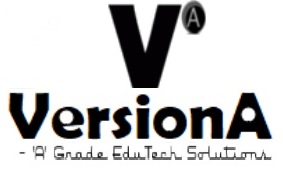As you venture into the world of software development, you'll quickly realize that testing is a vital step in ensuring the quality of your code. A thorough Java testing course can be a game-changer for your career, but where do you even start? You've likely heard of popular frameworks like JUnit and Selenium, but how do you effectively integrate them into your testing strategy? By the end of this journey, you'll be equipped with the skills to write and execute tests like a pro, but for now, let's take a closer look at what it takes to get there.
Key Takeaways
- Incorporating Java testing into the development workflow ensures higher-quality software and increased customer satisfaction.
- Automated testing enables efficient and repeated running of tests, freeing up resources for more critical tasks.
- JUnit and TestNG are popular test automation frameworks that provide a structured approach to testing Java applications.
- Effective test cases focus on designing tests that cover specific scenarios and identifying key data elements that impact test results.
- Optimizing test scripts and data facilitates script optimization, refines test automation efforts, and improves overall testing efficiency.
Benefits of Java Testing
By incorporating Java testing into your development workflow, you can substantially reduce the number of bugs and errors that make it to production, resulting in higher-quality software and increased customer satisfaction.
This, in turn, leads to improved code quality, as testing helps identify and fix issues early on, reducing the likelihood of downstream problems.
Additionally, test automation enables you to run tests repeatedly and efficiently, freeing up resources for more critical tasks.
With Java testing, you can also verify that changes to the codebase don't introduce new bugs or break existing functionality, giving you confidence in your software's reliability.
By automating tests, you can simulate a wide range of scenarios, edge cases, and user interactions, providing thorough coverage and reducing the risk of errors.
Ultimately, Java testing helps you deliver high-quality software faster, which translates to increased customer satisfaction and a competitive edge in the market.
Types of Java Testing
When it comes to Java testing, you'll encounter several testing types, each serving a specific purpose in your development workflow and catering to different testing needs.
These types can be broadly categorized into two main groups: manual testing and automated testing. Manual testing involves human testers executing test cases to identify defects, whereas automated testing employs software tools to execute pre-scripted tests.
Within automated testing, you'll find Test Automation, which seeks to reduce the time and effort required for testing by executing repetitive tasks. Another type of testing is Smoke Testing, a high-level, superficial test to verify the application's basic functionality works as expected.
Other types of Java testing include Unit Testing, Integration Testing, System Testing, and Acceptance Testing. Each type has its own set of benefits and is used at different stages of the software development life cycle.
Understanding the different types of Java testing will help you create a thorough testing strategy, guaranteeing your application meets the required quality and functionality standards.
Key Concepts and Tools
You'll need to familiarize yourself with essential concepts and tools to effectively implement Java testing in your projects.
Test automation is a vital aspect of Java testing, allowing you to write and execute tests efficiently. You'll learn about various test automation frameworks, such as JUnit and TestNG, which provide a structured approach to testing.
These frameworks enable you to write unit tests, integration tests, and other types of tests, ensuring your Java application meets the required standards.
Java frameworks, such as Spring and Hibernate, also play a significant role in Java testing.
You'll understand how to leverage these frameworks to write tests that cover specific scenarios and edge cases.
Additionally, you'll explore tools like Selenium, which enables web application testing, and Apache JMeter, which is used for performance testing.
Setting Up a Testing Environment
As you set up a testing environment, you'll need to get JUnit up and running, create test classes that align with your project's structure, and configure your test environment to guarantee seamless execution.
You'll start by installing JUnit and integrating it with your project.
From there, you'll create test classes that mirror your application's architecture, and then configure your test environment to support efficient testing.
Setting Up JUnit
Set up a testing environment by downloading and installing the JUnit framework, a pivotal step in getting started with Java testing.
You'll need to choose the right JUnit version for your project, as different versions have varying levels of compatibility with your Java version and other testing tools. For example, JUnit 4 is compatible with Java 5 and 6, while JUnit 5 requires Java 8 or higher.
Once you've downloaded the JUnit framework, you'll need to set up your project structure to accommodate it.
This typically involves creating a separate directory for your test classes and adding the JUnit library to your project's classpath.
As a test framework, JUnit provides a set of annotations and assertions that enable you to write and run tests for your Java code.
By integrating JUnit into your project, you'll be able to write unit tests, integration tests, and other types of tests to verify your code is working as expected.
With JUnit set up, you're ready to start writing tests and taking advantage of the benefits of automated testing.
Creating Test Classes
Your Java testing environment isn't complete without creating test classes that house the JUnit tests for your code. These test classes are crucial for organizing and structuring your tests in a logical and maintainable way. A well-structured test class helps you to easily identify and execute specific tests, making it easier to debug and maintain your code.
When creating a test class, vital to follow a consistent naming convention and structure.
| Element | Description |
|---|---|
| Class Name | Should start with the name of the class being tested, followed by 'Test' |
| Test Methods | Should start with 'test' and describe the specific scenario being tested |
| Assertions | Should be used to verify the expected behavior of the code |
| Setup and Teardown | Should be used to initialize and clean up resources needed for testing |
Configuring Test Environments
You'll need to configure a test environment that allows you to execute your JUnit tests efficiently and effectively, which involves setting up the necessary dependencies and resources.
This includes configuring test machines, which can be physical or virtual, with the required software and tools. You'll need to verify that the test machines have the necessary environment variables set, such as Java home, classpath, and other dependencies required by your tests.
You may also need to set up additional resources, such as databases, web servers, or messaging queues, depending on the requirements of your tests. To guarantee accurate test results, it's crucial to establish that the test environment is identical to the production environment.
You can use tools like Docker or virtualization software to create a consistent and reproducible test environment. Additionally, you can use environment variables to parameterize your tests and make them more flexible.
Writing Effective Test Cases
When you're writing effective test cases, you'll want to focus on designing tests that cover specific scenarios, identifying key data elements that impact your test results, and developing scripts that accurately reflect your test plans.
You'll need to ponder principles like equivalence partitioning and boundary value analysis to guarantee your tests are exhaustive.
Test Case Design Principles
Designing effective test cases requires careful consideration of specific principles to guarantee that testing is thorough, efficient, and reliable.
You'll want to certify that your test cases are exhaustive, yet focused on the specific requirements being tested. To achieve this, you need to define a clear test scope, outlining what aspects of the system will be tested. This will prevent unnecessary testing and minimize the risk of overlooking critical functionality.
When designing your test cases, consider the test flow, which refers to the sequence of events or steps involved in the testing process.
A well-structured test flow helps to verify that each test case builds upon the previous one, reducing redundancy and increasing testing efficiency. By considering the test flow, you can identify dependencies between test cases and optimize the testing process.
Key Test Data Elements
To write effective test cases, identify and incorporate key test data elements that accurately represent the required inputs, processing, and outputs of your Java application.
These elements should cover various aspects, including valid and invalid inputs, boundary values, and different data formats.
You must verify data quality by using realistic and relevant data that mirrors real-world scenarios.
This will help you create test cases that are reliable and produce consistent results.
When selecting test data, consider the application's functionality, user interactions, and system integrations.
You should also think about the data's format, structure, and volume.
For instance, if you're testing a user registration feature, your test data might include different username and password combinations, valid and invalid email addresses, and varying user information.
Test Script Development Tips
With your test data elements in place, you can now focus on crafting test scripts that effectively exercise your Java application's functionality, certifying you write robust and reliable test cases that cover all aspects of the system. When developing test scripts, keep in mind that they should be concise, clear, and easy to maintain. This will facilitate Script Optimization, allowing you to refine your test automation efforts.
To write effective test cases, break down complex scenarios into smaller, manageable parts. This will enable you to identify specific test conditions and expected results. As you develop your test scripts, consider the inputs, processing, and expected outputs. Certify that your test cases cover both positive and negative scenarios, including error handling and boundary values.
When implementing Test Automation, prioritize scripts that cover critical functionality and high-risk areas of your application. By doing so, you'll maximize the effectiveness of your testing efforts and minimize the risk of defects going undetected. Remember to regularly review and refine your test scripts to certify they remain relevant and effective in detecting defects.
Best Practices for Java Testing
You'll substantially improve the effectiveness of your Java testing by adopting a set of best practices that streamline your testing process and guarantee reliable results.
One key practice is to incorporate Code Review into your testing workflow. This involves having a peer or senior developer review your test code to verify it's robust, efficient, and follows established coding standards.
This step helps catch errors early, improves code quality, and reduces maintenance costs.
Another vital best practice is to implement Test Automation. By automating repetitive and time-consuming testing tasks, you'll free up more time to focus on higher-level testing activities.
Automation also enables you to run tests more frequently, reducing the likelihood of defects making it to production. Additionally, automation helps to reduce the manual testing effort, resulting in faster test execution and quicker feedback.
Career Opportunities in Testing
As a skilled Java tester, pursuing a career in testing can lead to diverse and rewarding opportunities in various industries, from finance and healthcare to e-commerce and beyond.
You'll find that your expertise in Java testing is in high demand, with numerous job prospects available across different sectors.
With the increasing reliance on technology, companies are looking for professionals who can guarantee the quality and reliability of their software systems.
As you gain experience and build a strong portfolio, you'll have opportunities for career advancement, moving from junior testing roles to senior positions, such as test lead or test architect.
You may also consider specializing in a specific area, like automation testing or DevOps, to further enhance your career prospects.
With the right skills and certifications, you can expect a competitive salary and benefits package.
Additionally, the field of testing is constantly evolving, providing you with opportunities to learn new technologies and stay up-to-date with industry trends.
Frequently Asked Questions
Is Java Testing Only Applicable to Java-Based Projects?
You might think Java testing is only applicable to Java-based projects, but that's a misconception. In reality, testing principles and techniques aren't platform-dependent, and technology limitations don't restrict their application to a single language or ecosystem.
Can I Learn Java Testing Without Prior Java Knowledge?
You can learn Java testing without prior Java knowledge, but vital to start by grasping Java basics and coding fundamentals first, as they're pivotal for understanding testing concepts and frameworks.
How Long Does It Take to Complete a Java Testing Course?
"You'll find that course duration varies, but it typically takes 2-6 months to complete, depending on your learning pace and the amount of time devoted to studying and practicing each week."
Are There Any Certifications for Java Testers?
You can obtain certifications like ISTQB, CSTE, or Oracle Certified Expert, which offer benefits like enhanced job prospects and higher salaries. These certifications validate your skills in testing frameworks like JUnit, TestNG, and Selenium.
Can I Automate Tests for Mobile Applications Using Java?
You can automate tests for mobile applications using Java by leveraging the Appium Framework, a popular open-source tool for Mobile Automation, which supports Java as one of its programming languages.
Conclusion
By completing an exhaustive Java testing course, you'll be equipped to write and execute tests that guarantee high-quality software delivery.
You'll master key concepts, tools, and frameworks like JUnit, TestNG, and Selenium, and learn to set up a testing environment, write effective test cases, and optimize test efficiency.
With these skills, you'll be poised to advance your career in testing, moving from junior roles to senior positions and enjoying diverse job opportunities across industries.