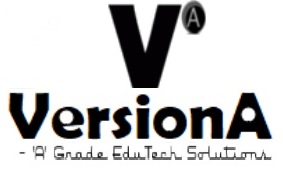As you navigate the complex landscape of mobile testing, you're faced with a multitude of automated testing frameworks, each promising to streamline your testing process. But which ones truly stand out from the crowd? From industry stalwarts like Appium and Robot Framework to specialized tools like Espresso and Cypress, the options can be overwhelming. You're likely wondering which framework best suits your unique needs and goals. Let's take a closer look at the top 10 automated testing frameworks for mobile to help you make an informed decision.
Key Takeaways
- Appium is an industry standard for automating mobile application testing, supporting native, mobile web, and hybrid applications across multiple platforms.
- Robot Framework offers easy scripting syntax, extensive library support, and cross-platform compatibility for efficient test writing and maintenance.
- TestComplete provides a comprehensive testing solution for desktop, mobile, and web platforms, enabling automating functional, regression, and GUI testing for mobile apps.
- Selenium and Mobile Emulation allow robust support for mobile browsers, automating complex browser actions and simulating real-user scenarios with ease.
Appium: The Industry Standard
When it comes to automating mobile application testing, Appium has emerged as the de facto industry standard, providing a robust and versatile framework for testing native, mobile web, and hybrid applications across a wide range of platforms.
As you explore Appium's capabilities, you'll discover several advantages that have contributed to its widespread adoption.
One of the primary Appium advantages is its ability to support a broad range of platforms, including Android, iOS, and Windows.
Additionally, Appium allows you to write tests in multiple programming languages, making it a flexible solution for teams with diverse skill sets.
Moreover, Appium's architecture enables you to reuse test code across different platforms, reducing the time and effort required for test development.
However, you should also be aware of Appium limitations, such as its steep learning curve and resource-intensive nature, which can make it challenging to set up and maintain.
Despite these limitations, Appium's benefits make it an ideal choice for many organizations, and its industry-standard status is a badge of honor to its effectiveness.
Robot Framework: Simple and Scalable
As you explore the Robot Framework, you'll notice its simplicity and scalability shine through in three key areas.
You'll appreciate the easy scripting syntax that allows you to write tests quickly and efficiently.
Next, you'll discover the extensive library support and cross-platform compatibility that make it a versatile tool for your testing needs.
Easy Scripting Syntax
You can create complex test cases with Robot Framework's easy-to-learn syntax, which requires minimal programming knowledge and allows you to focus on the logic of your test scripts.
This feature makes it an ideal choice for testers who aren't proficient in scripting languages.
Robot Framework's syntax is designed to be simple, making it easy to write and maintain test scripts.
As a result, you can focus on the testing process rather than getting bogged down in complex code.
One of the key benefits of Robot Framework's syntax is its code readability.
The framework uses a natural language syntax, making it easy to understand and maintain test scripts.
This feature reduces the time and effort required to review and update test scripts, allowing you to focus on more critical aspects of testing.
Additionally, the framework's syntax is highly flexible, allowing you to write test scripts that are tailored to your specific testing needs.
Extensive Library Support
Robot Framework's extensive library support enables you to leverage a vast collection of external libraries and tools, allowing you to create exhaustive test suites that cater to your specific testing requirements.
This means you can utilize libraries developed by the open-source community, as well as proprietary ones, to extend the framework's capabilities.
With extensive library integration, you can automate complex tasks, interact with various systems, and validate results more efficiently.
One of the significant advantages of Robot Framework's library support is that it allows you to reuse existing libraries and tools.
This reduces the time and effort required to develop custom test scripts, making your testing process more agile and cost-effective.
Additionally, the framework's support for external libraries enables you to tap into the collective knowledge and expertise of the testing community, ensuring that your test suites are thorough and reliable.
Cross-Platform Compatibility
Across various operating systems, including Windows, macOS, and Linux, Robot Framework's test scripts can seamlessly execute, thanks to its cross-platform compatibility.
This means you can write and run tests on multiple platforms without modifying the code. As a result, you can leverage the cross-platform benefits of Robot Framework to streamline your testing process, reducing the time and effort required to test your mobile application.
With multi-device support, you can test your application on a range of devices and platforms, ensuring it works as expected across different environments.
This is particularly useful for mobile applications that need to be compatible with various operating systems and devices. By using Robot Framework, you can create a single test suite that can be executed across multiple platforms, reducing the need for duplicate tests and minimizing maintenance efforts.
Robot Framework's cross-platform compatibility also enables you to utilize the same test data and scripts across different environments, making it easier to manage and update your tests.
This flexibility and scalability make Robot Framework an ideal choice for mobile application testing, allowing you to focus on delivering high-quality applications quickly and efficiently.
TestComplete: Comprehensive Testing Solution
TestComplete, a commercial automated testing tool developed by SmartBear, offers a thorough testing solution for a wide range of applications, including desktop, mobile, and web platforms. As an exhaustive testing solution, you can use TestComplete to automate functional, regression, and GUI testing for your mobile app.
To get started with TestComplete, you can take advantage of their extensive tutorials and guides, which provide step-by-step instructions on how to create and run tests. Additionally, TestComplete offers a wide range of plugins that can be integrated with your existing development environment, making it easy to incorporate automated testing into your CI/CD pipeline.
| Feature | Description | Benefits |
|---|---|---|
| Cross-platform support | Supports testing on multiple platforms, including Android and iOS | Enables testing on multiple platforms with a single tool |
| Extensive plugin library | Offers a wide range of plugins for integration with popular development tools | Simplifies integration with existing development environment |
| Advanced image recognition | Uses AI-powered image recognition for accurate GUI testing | Enables accurate testing of complex GUI elements |
With TestComplete, you can verify that your mobile app meets the highest standards of quality and reliability.
Selenium: Browser-Based Automation
As you explore Selenium's capabilities, you'll notice its robust support for mobile browsers, allowing you to test your application's responsiveness across various devices and platforms.
You'll also appreciate how Selenium enables you to automate complex browser actions, such as clicking, scrolling, and filling out forms, with ease.
Mobile Browser Support
You can leverage Selenium's mobile browser support to automate testing on a wide range of devices and browsers, ensuring your web application's compatibility and functionality across various mobile platforms.
This is vital, as mobile browser testing can be a challenging task due to the sheer number of devices and browsers available.
Selenium's mobile browser support helps you tackle browser compatibility issues by allowing you to test your web application on different mobile browsers, such as Chrome, Safari, and Firefox, and devices, including Android and iOS.
Automated Browser Actions
Selenium's automated browser actions enable you to replicate user interactions, such as clicking buttons, filling out forms, and traversing through pages, with precision and speed.
This allows you to simulate real-user scenarios, verifying your mobile application's functionality is thoroughly tested.
You can use Selenium's browser automation capabilities to automate interactions with your mobile app's web interface, just like a real user would.
When it comes to mobile emulation, Selenium's automated browser actions take it to the next level.
By mimicking user interactions on a mobile device, you can test your app's responsive design, validating it adapts seamlessly to different screen sizes and orientations.
This is particularly useful when testing mobile-specific features, such as touch events, gestures, and geolocation-based functionality.
With Selenium, you can automate browser actions on various mobile browsers, including Chrome, Safari, and Firefox, giving you extensive coverage of your mobile app's functionality.
Cypress: Fast and Reliable Testing
Cypress, a JavaScript-based end-to-end testing framework, enables you to write fast and reliable tests for anything that runs in a browser. This framework is particularly useful for mobile testing, as it allows you to test web applications on mobile devices.
Cypress provides a lot of benefits, including:
- Fast test execution: Cypress tests run quickly, which means you can get rapid feedback on your application's performance.
- Easy test debugging: Cypress provides a built-in test runner that allows you to debug your tests step-by-step, making it easier to identify and fix issues.
However, it's crucial to be aware of Cypress's limitations. For instance, Cypress only supports testing web applications and doesn't support native mobile app testing.
Additionally, Cypress has limited support for multi-tab testing, which can be a drawback for certain applications.
Despite these limitations, Cypress remains a popular choice for mobile testing due to its numerous advantages.
Detox: Mobile App Automation
While Cypress excels in web application testing, Detox takes a different approach by focusing exclusively on mobile app automation, allowing you to write tests for native and hybrid mobile apps.
With Detox, you can automate testing for both iOS and Android platforms, using JavaScript and a syntax similar to Cypress.
One of the Detox advantages is its ability to integrate with popular frameworks like React Native, Flutter, and Xamarin, making it a versatile tool for mobile app development.
You can also reuse your existing JavaScript knowledge, reducing the learning curve.
Detox's architecture is designed for performance, allowing for fast test execution and minimal overhead.
However, Detox limitations include limited support for certain Android versions and some issues with emulator testing.
Despite these limitations, Detox remains a popular choice for mobile app automation due to its ease of use, flexibility, and scalability.
Espresso: Android Native Testing
When you're building automated tests for Android apps with Espresso, you'll need to write test scripts that interact with your app's UI.
You'll create these scripts by using Espresso's API to simulate user interactions, such as clicking buttons or entering text.
Writing Test Scripts
You'll need to create test scripts that cover various scenarios and interactions in your Android app using Espresso, a popular testing framework for Android native testing.
When writing test scripts, you'll face challenges such as ensuring test reliability, handling asynchronous operations, and managing test data. To overcome these challenges, following a strict protocol is crucial for script writing.
Keep your tests simple and focused: Avoid complex logic and focus on testing specific functionality.
Use descriptive names for tests and test methods: This will make it easier to understand the purpose of each test and debug issues.
Use Espresso's built-in functionalities: Take advantage of Espresso's built-in functionalities, such as `.onView()` and `perform()`, to simplify your test scripts and reduce maintenance efforts.
Interacting With UI
Interacting With UI
In Espresso, you interact with your app's UI by using ViewActions and ViewAssertions to simulate user interactions and verify the resulting UI state. ViewActions are used to perform actions on a view, such as clicking a button or entering text, while ViewAssertions are used to verify the state of a view, such as checking if a text is displayed.
Here are some common interaction methods used in Espresso:
| Interaction Method | Description | Example |
|---|---|---|
| `click()` | Simulates a click on a view | `onView(withId(R.id.button)).perform(click())` |
| `typeText()` | Enters text into a view | `onView(withId(R.id.editText)).perform(typeText("Hello"))` |
| `swipeLeft()` | Simulates a left swipe on a view | `onView(withId(R.id.listView)).perform(swipeLeft())` |
| ` scrollTo()` | Scrolls to a specific view | `onView(withId(R.id.textView)).perform(scrollTo())` |
| `longClick()` | Simulates a long click on a view | `onView(withId(R.id.button)).perform(longClick())` |
These interaction methods enable you to automate various UI interactions, making it easier to test your app's UI automation. By using Espresso, you can write robust and efficient tests that simulate real user interactions, ensuring your app's UI behaves as expected.
Xctests: Native Ios Testing
XCTest, a native iOS testing framework, allows you to write unit tests, UI tests, and performance tests for your iOS apps.
This framework provides a thorough set of tools to guarantee your app's reliability and performance.
With XCTest, you can create test cases to verify your app's functionality, identify bugs, and measure its performance under different scenarios.
When using XCTest, keep in mind the following:
XCTest limitations: XCTest is limited to iOS testing only, and it may not be suitable for complex, cross-platform testing scenarios.
XCTest best practices: Follow Apple's guidelines for writing tests, and guarantee your tests are independent, fast, and reliable. Also, prioritize testing critical app functionality and user interactions.
Calabash: Cross-Platform Testing
Calabash, an open-source testing framework, enables you to write automated acceptance tests for your mobile applications across multiple platforms, including iOS and Android, allowing for a more thorough testing approach. This cross-platform testing capability is one of the significant Calabash advantages, as it reduces the need to maintain separate testing frameworks for different platforms. With Calabash, you can reuse test scripts across platforms, saving time and resources.
| Feature | Description | Benefits |
|---|---|---|
| Cross-platform testing | Test apps on iOS and Android | Reduces testing effort and resources |
| Open-source | Free to use and modify | Lowers costs and encourages community contributions |
| Automated acceptance testing | Verifies app functionality | Confirms app meets requirements and user expectations |
| Supports multiple languages | Write tests in Ruby, Java, or C# | Increases flexibility and adaptability |
| Large community support | Access to documentation, tutorials, and forums | Faster issue resolution and knowledge sharing |
Katalon Studio: All-in-One Solution
Katalon Studio, an all-in-one solution for automated testing, provides an exhaustive platform for testing web, mobile, and API applications, allowing you to simplify your testing process and reduce the complexity of managing multiple testing frameworks.
With Katalon Studio, you can leverage its thorough features to create, execute, and maintain automated tests for your mobile applications.
Some of the key benefits of using Katalon Studio include:
Integrated Development Environment (IDE): Katalon Studio provides a user-friendly IDE that enables you to create and execute tests efficiently.
Cross-Platform Support: Katalon Studio supports testing on multiple platforms, including Android, iOS, and web applications.
Advanced Analytics: Katalon Studio offers advanced analytics and reporting capabilities, allowing you to gain insights into your testing process and identify areas for improvement.
Frequently Asked Questions
What Is the Average Cost of Implementing an Automated Testing Framework?
When determining the average cost of implementing an automated testing framework, you'll need to conduct a thorough cost-benefit analysis, considering factors like ROI expectations, resource allocation, and tooling expenses to get an accurate estimate.
Can I Use Automated Testing for Both Mobile Web and Native Apps?
You can use automated testing for both mobile web and native apps, leveraging cross-platform testing frameworks that support hybrid app development, allowing you to write tests once and run them across multiple platforms.
How Do I Integrate Automated Testing Into My Ci/Cd Pipeline?
When integrating automated testing into your CI/CD pipeline, you'll want to focus on test script optimization to reduce execution time and pipeline automation to guarantee seamless testing and deployment, certifying faster time-to-market.
Are There Any Automated Testing Frameworks That Support Iot Devices?
When exploring automated testing frameworks for IoT devices, you'll find ones like Pytest, Unittest, and Robot Framework that support IoT device compatibility and Smart home integration, allowing you to test devices seamlessly.
Can I Use Automated Testing for Mobile Games With Complex Graphics?
You can leverage automated testing for mobile games with complex graphics, focusing on graphics rendering and performance optimization, to guarantee seamless gameplay and identify bottlenecks, using frameworks that support graphics-intensive testing.
Conclusion
You've now explored the 10 best automated testing frameworks for mobile, each addressing specific needs and platforms.
From exhaustive solutions like Appium and TestComplete to specialized tools like Cypress and Espresso, the options cater to diverse testing requirements.
By choosing the right framework, you'll be able to streamline your testing process, increase efficiency, and deliver high-quality mobile applications that meet user expectations.