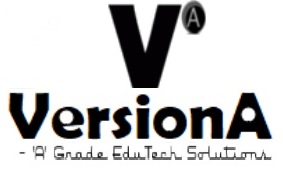When it comes to mobile automated testing, you're likely no stranger to the challenges that come with ensuring your app or website performs seamlessly across various devices and platforms. You've probably spent hours troubleshooting issues, only to realize that a single misstep can lead to costly delays and frustrated users. But what if you could streamline your testing process, saving time and resources while guaranteeing a flawless user experience? By following five essential tips, you can optimize your mobile automated testing strategy and get your product to market faster. But which tools and techniques will give you the edge you need?
Key Takeaways
- Choose the right automation tool by evaluating compatibility, cost, scalability, and flexibility to accommodate growing testing needs.
- Select a representative set of test devices that reflect the target audience's diverse mobile landscape, including varying screen sizes and operating systems.
- Write effective test scripts that accurately mimic real-world user interactions, using meaningful and realistic test data to verify app functionality and performance.
- Integrate automated mobile testing with CI/CD pipelines to automate the testing process, reduce human error, and increase testing efficiency.
Choose the Right Automation Tool
When selecting an automation tool for mobile testing, ponder the type of mobile application, testing environment, and resources available to guarantee the chosen tool aligns with your specific needs.
You'll want to verify the tool is compatible with your app's platform, whether it's native, hybrid, or web-based. Tool compatibility is vital, as it directly affects the quality and efficiency of your testing.
Next, evaluate the cost of the automation tool. Ponder the total cost of ownership, including licensing fees, maintenance, and support costs.
You'll also want to ponder the cost of integrating the tool with your existing testing infrastructure. A cost-benefit analysis will help you determine whether the tool's benefits outweigh its costs.
Additionally, ponder the tool's scalability and flexibility. Will it grow with your testing needs, or will you need to switch tools down the line?
Select Relevant Test Devices
Having identified the ideal automation tool, you now need to select a representative set of test devices that accurately reflect your target audience's diverse mobile landscape. This is vital because device fragmentation is a significant challenge in mobile testing. You can't test on every device out there, but you can choose a mix that covers different screen sizes, operating systems, and hardware configurations.
When selecting test devices, consider the real-world scenarios your users will encounter. For instance, if your app is popular among gamers, you'll want to test on devices with high-performance processors and ample storage. If your app is used by business professionals, you may want to test on devices with advanced security features.
It's also essential to test on devices with different network connectivity options, such as 4G, Wi-Fi, and Bluetooth. By testing on a diverse range of devices, you'll be able to identify and fix issues that mightn't be caught on a single device. This will help guarantee a seamless user experience across different devices and environments.
Write Effective Test Scripts
You'll need to craft test scripts that accurately mimic real-world user interactions and cover multiple scenarios to verify your app's functionality and performance are thoroughly confirmed. This involves creating test data that's relevant, realistic, and diverse enough to test your app's limits. A good test script should also be modular, reusable, and easy to maintain.
Scripting Best Practices | Description
| — | — |
|---|---|
| Use meaningful test data | Use realistic and diverse data to test your app's functionality and performance. |
| Keep scripts modular | Break down complex scripts into smaller, reusable modules for easier maintenance. |
| Refactor scripts regularly | Regularly refactor your scripts to confirm they're efficient, readable, and up-to-date. |
| Use clear and concise naming conventions | Use descriptive names for your tests and scripts to make them easy to understand and identify.
Integrate With Ci/Cd Pipelines
To guarantee seamless testing and continuous improvement, integrate your automated mobile testing with CI/CD pipelines to automate the testing process and catch defects early on.
By doing so, you'll reduce the likelihood of human error and increase testing efficiency. Additionally, integrating with CI/CD pipelines allows you to automate workflows, making it easier to manage pipeline complexity.
Faster testing cycles: Automate testing as part of your CI/CD pipeline to reduce testing time and get faster feedback on code changes.
Improved test coverage: Run automated tests as part of your pipeline to confirm thorough testing of your mobile application.
Reduced manual intervention: Automate testing workflows to minimize manual testing and reduce the risk of human error.
Enhanced collaboration: Integrate automated testing with CI/CD pipelines to facilitate collaboration between development and QA teams, ensuring a more streamlined testing process.
Analyze and Debug Test Results
After integrating automated mobile testing with CI/CD pipelines, you can now focus on analyzing and debugging test results to identify and fix issues efficiently. This step is vital in ensuring that your mobile app meets the desired quality and user experience standards.
When analyzing test results, you'll likely encounter error patterns that can be categorized into different types, such as functional, performance, or compatibility issues. Failure analysis is key to understanding the root cause of these errors and developing targeted fixes.
To effectively analyze and debug test results, you should prioritize tests with high failure rates or those that consistently fail across different environments.
You can use visualization tools and heat maps to identify trends and patterns in your test data. This will help you pinpoint the most critical issues and allocate resources accordingly.
Additionally, you should investigate the test environment, device, and network configurations to rule out any external factors contributing to the errors.
Frequently Asked Questions
How Do I Handle Different Screen Sizes and Resolutions in Automation?
When handling different screen sizes and resolutions, you'll face device fragmentation, so prioritize screen adaptability in your automation strategy, using responsive design and scalable elements to guarantee seamless rendering across various devices and orientations.
Can I Use Automated Testing for Mobile Games and Graphics-Intensive Apps?
You can automate testing for mobile games, but it's challenging due to game complexity and graphics limitations. You'll need to weigh, rendering, framerate, and compatibility issues, and might require specialized tools or frameworks to overcome these hurdles.
What Is the Ideal Ratio of Automated to Manual Testing for Mobile Apps?
You'll find the ideal ratio of automated to manual testing by analyzing test coverage metrics, such as code coverage and risk-based testing, and evaluating your automation maturity models, which will guide you to optimize your testing strategy.
How Can I Ensure Automated Tests Run on Real Devices, Not Emulators?
To guarantee automated tests run on real devices, you'll need to leverage cloud infrastructure, which provides access to a vast pool of physical devices, helping you tackle device fragmentation and verifying realistic test results.
Are There Specific Automation Tools for Iot and Wearable Device Testing?
When testing IoT and wearable devices, you'll need tools that support wearable protocols like Bluetooth Low Energy and IoT frameworks like LWM2M or CoAP.
Conclusion
You've successfully navigated the essential tips for mobile automated testing.
You're equipped to choose the right tool, select representative devices, write effective scripts, integrate with CI/CD pipelines, and analyze results efficiently.
By following these guidelines, you'll reduce testing time, improve test coverage, and guarantee your mobile app meets user expectations.
Remember to continually monitor and adapt your testing strategy to stay ahead in the competitive mobile landscape.