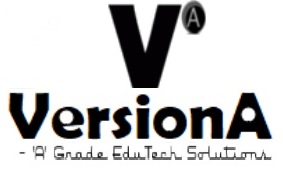As you develop mobile apps, you're likely no stranger to the testing process. But are you getting the most out of your testing efforts? With automated testing, you can substantially reduce the time and resources spent on testing, freeing you up to focus on what matters most – creating high-quality apps that meet your users' needs. By automating the testing process, you'll be able to identify and fix issues earlier, ensuring a smoother user experience and giving you a competitive edge. But that's just the beginning – there are many more benefits to explore.
Key Takeaways
- Automated testing reduces time-to-market and improves efficiency by running tests 24/7, reducing testing time from hours to minutes.
- It improves test coverage and accuracy, reducing human error and increasing test depth, and considers multiple device permutations.
- Automated testing minimizes human error, ensuring testing is more thorough and accurate, and repeatable without fatigue or loss of focus.
- It provides cost savings and resource optimization by dramatically cutting down time and resources spent on testing, resulting in significant cost savings.
Faster Time-to-Market for Apps
By automating mobile device testing, you can substantially reduce the time spent on testing and validation, allowing you to deploy your app to the market faster.
This accelerated process enables you to increase your app velocity, getting your product to users sooner and staying ahead of the competition.
With automated testing, you can identify and fix issues earlier in the development cycle, reducing the likelihood of delays and ensuring market readiness.
By minimizing the time spent on testing, you can allocate more resources to development, iteration, and refinement, ultimately leading to a higher-quality app.
Additionally, automated testing enables you to test more frequently, allowing you to respond quickly to changing market conditions and user needs.
Improved Test Coverage and Accuracy
When you implement automated testing for mobile devices, you'll notice a significant improvement in test coverage and accuracy.
You'll be able to create more thorough test scenarios, reducing the likelihood of human error and increasing the depth of your testing.
Enhanced Test Scenarios
You can substantially improve test coverage and accuracy by incorporating enhanced test scenarios into your automated testing strategy.
This allows you to tackle complex testing requirements with ease, guaranteeing that your mobile device testing is thorough and reliable.
By considering multiple device permutations, you can create test scenarios that account for various screen sizes, resolutions, and operating systems.
This, in turn, enables you to identify issues that might arise due to these differences, guaranteeing that your app or software functions seamlessly across different devices.
Scenario complexity is another vital aspect of enhanced test scenarios.
You can design tests that simulate real-world user interactions, such as gestures, taps, and scrolls, to verify that your app responds correctly.
Additionally, you can create scenarios that test app performance under varying network conditions, such as low bandwidth or high latency.
By doing so, you can certify that your app provides a consistent user experience, regardless of the device or network conditions.
With enhanced test scenarios, you can increase test coverage and accuracy, ultimately leading to higher-quality mobile device testing.
Reduced Human Error
Automated testing substantially minimizes the likelihood of human error, ensuring that testing is more thorough and accurate, as it can repeat tests multiple times without fatigue or loss of focus.
When you rely on manual testing, you're more prone to errors due to human oversight. Testers may overlook critical test cases or misinterpret results, leading to inaccurate conclusions. Additionally, tester boredom sets in when they're required to execute repetitive tests, increasing the likelihood of mistakes.
In contrast, automated testing eliminates these risks. You can create test scripts that cover a wide range of scenarios, and the automated testing tool will execute them flawlessly, without getting tired or losing focus.
This means you can achieve improved test coverage and accuracy, even with complex test cases. By minimizing human error, you can have confidence in your test results, ensuring that your mobile device meets the required standards.
With automated testing, you can rest assured that your testing is thorough, accurate, and reliable.
Increased Test Depth
Increased Test Depth
By leveraging automated testing, testers can now penetrate deeper into the mobile device's functionality, unearthing hidden defects and ensuring a more thorough understanding of its performance. You can cover a wider range of test scenarios, including complex user interactions, network connectivity, and device-specific features. This increased test depth allows you to identify issues that might have been missed during manual testing.
| Test Area | Manual Testing | Automated Testing |
|---|---|---|
| User Interface | Limited coverage | Exhaustive coverage |
| Network Connectivity | Single network type | Multiple network types |
| Device Variations | 2-3 devices | 10+ devices |
| Test Data | Limited data sets | Large, diverse data sets |
| Performance Testing | Limited iterations | Unlimited iterations |
With automated testing, you can simulate a vast array of test data, device variations, and user interactions, ensuring that your mobile device is thoroughly tested. This results in improved test coverage and accuracy, giving you confidence in your device's performance and reliability.
Reduced Testing Costs and Efforts
By leveraging automated testing for mobile devices, companies can dramatically cut down on the time and resources spent on testing, resulting in significant cost savings.
You'll no longer need to allocate a large team to manually test your mobile app or device, which means you'll reduce your labor costs.
Automated testing also enables you to optimize your resources, as you can redirect your team to focus on more critical tasks that require human expertise.
Automated testing tools can run tests 24/7, reducing the time spent on testing and allowing you to release your product faster.
This, in turn, enables you to get your product to market sooner, generating revenue earlier.
Furthermore, automated testing helps you identify and fix defects earlier in the development cycle, reducing the overall cost of defect fixing.
Enhanced User Experience and Satisfaction
As you develop mobile apps, you're likely aware that users expect a seamless experience, and that's exactly what automated testing helps you deliver.
By ensuring that your app's navigation is intuitive and its interaction with devices is personalized, you can substantially boost user satisfaction.
With automated testing, you can fine-tune these aspects to create an experience that meets users' evolving expectations.
Seamless App Navigation
To guarantee a seamless app navigation experience, you need to prioritize intuitive interface design and flawless functionality, allowing users to effortlessly shift between screens and features. A well-designed app should provide smooth passages, making it easy for users to move from one task to another without getting lost or frustrated.
| Navigation Element | Design Principle |
|---|---|
| Menu | Simple and Consistent: Certify menus are easily accessible and consistently placed throughout the app. |
| Button | Clear and Concise: Use clear and concise labels for buttons, and make them large enough for comfortable tapping. |
| Screen Transitions | Smooth and Instantaneous: Certify screen passages are fast and seamless, providing a sense of continuity. |
Personalized Device Interaction
You can substantially enhance user experience and satisfaction by tailoring your app's interaction to individual devices, optimizing it for various screen sizes, resolutions, and operating systems.
This is where automated testing comes in, allowing you to simulate diverse user interactions and identify the most effective device customization strategies.
By leveraging user profiling, you can create detailed profiles of your target audience, including their preferences, behaviors, and device capabilities.
This data enables you to fine-tune your app's performance, ensuring seamless interaction and a highly personalized experience.
Automated testing facilitates the creation of tailored experiences by testing your app on a wide range of devices and platforms.
This process helps you identify and address compatibility issues, ensuring that your app runs smoothly on different devices and operating systems.
Additionally, automated testing enables you to test various user scenarios, such as different screen orientations, touch gestures, and keyboard inputs, allowing you to refine your app's interaction to meet the unique needs of each user.
Increased Test Automation Efficiency
By integrating automated testing into your mobile device testing workflow, you can substantially reduce the time and resources required to test each new device or software update. This is because automation tools can perform repetitive tasks much faster and more accurately than human testers, freeing up your team to focus on more complex and high-value tasks.
Faster test execution: Automated tests can run in parallel, reducing the overall testing time from hours to minutes.
Reduced manual testing: Automation takes care of repetitive tasks, allowing your team to focus on exploratory testing and high-priority tasks.
Improved test coverage: Automated testing can cover a wider range of scenarios and test cases, ensuring that your app is thoroughly tested.
Instant feedback: Automated testing provides instant feedback on test results, allowing your team to identify and fix issues quickly.
Scalability for Complex Mobile Apps
As your mobile app grows in complexity, its testing requirements escalate, making it essential to leverage automated testing's scalability features to guarantee seamless performance across diverse devices and platforms.
You'll encounter device fragmentation, where various devices, OS versions, and screen sizes require tailored testing approaches.
Automated testing helps you tackle this complexity by running tests in parallel, reducing the overall testing time and ensuring consistent results.
App complexity also increases the likelihood of unexpected interactions and bugs.
Automated testing allows you to create exhaustive test suites that cover a wide range of scenarios, ensuring that your app performs flawlessly even in the most intricate workflows.
By automating testing, you can simulate real-user interactions, test multiple user journeys, and identify performance bottlenecks.
This scalability enables you to release high-quality apps quickly, meeting the ever-growing expectations of your users.
With automated testing, you can confidently navigate the complexities of mobile app development, ensuring a seamless user experience across devices and platforms.
Detection of Intermittent Issues Easily
Its automated nature enables your testing framework to detect intermittent issues easily, which would otherwise be difficult to reproduce and diagnose manually.
You can identify error patterns and pinpoint the root cause of failures, making it easier to fix them.
Automated testing helps you to run multiple test iterations, identify intermittent issues by running multiple test iterations, which would be time-consuming and labor-intensive if done manually.
Analyze test results to identify patterns and trends that may indicate intermittent issues.
Perform failure analysis to determine the root cause of issues and fix them.
Validate fixes by re-running tests to confirm the issues are resolved.
Better Resource Allocation and Utilization
You can optimize resource allocation and utilization by leveraging automated testing to streamline your testing process, allocate resources more efficiently, and reduce waste. This allows you to make the most of your resources, reducing the time and effort spent on testing. With automated testing, you can:
| Resource | Before Automation | After Automation |
|---|---|---|
| Testers | 10 testers needed for 10 hours | 2 testers needed for 2 hours |
| Infrastructure | 10 devices needed for testing | 2 devices needed for testing |
| Time | 10 hours for testing | 2 hours for testing |
| Budget | $10,000 for testing | $2,000 for testing |
| ROI | Low ROI due to inefficiencies | High ROI with optimized resources |
Stay Ahead in Competitive Market
In today's fast-paced mobile market, where users expect frequent app updates and seamless performance, staying ahead of the competition requires rapid development and testing cycles. You need to guarantee that your app meets the evolving market trends and user expectations to stay competitive.
Automated testing for mobile devices helps you achieve this by reducing the time and effort spent on testing, allowing you to focus on development and innovation.
Faster Time-to-Market: With automated testing, you can release new features and updates faster, giving you a competitive edge over others.
Improved Competitive Analysis: Automated testing provides you with detailed reports and insights, enabling you to analyze your app's performance and make data-driven decisions to stay ahead of the competition.
Enhanced User Experience: By certifying seamless performance and identifying issues quickly, you can provide a better user experience, leading to higher ratings and increased customer loyalty.
Reduced Costs: Automated testing reduces the cost associated with manual testing, allowing you to allocate resources more efficiently and stay competitive in the market.
Frequently Asked Questions
Can Automated Testing Handle Different Mobile Device Screen Sizes?
You'll find that automated testing can effectively handle different mobile device screen sizes by adapting to varying pixel densities and screen resolutions, ensuring your app's UI and functionality remain intact across diverse devices.
How Do Automated Tests Handle Changing Network Connectivity?
You'll find that automated tests efficiently handle changing network connectivity by simulating network fluctuations and accounting for cellular limitations, allowing you to test your app's resilience in various real-world scenarios.
Are Automated Tests Compatible With Various Mobile Operating Systems?
You'll find that automated tests can handle various mobile operating systems, traversing OS fragmentation and device fragmentation, by utilizing tools that support multiple platforms, such as Appium or Selenium, which guarantee compatibility across different devices and OS versions.
Can Automated Testing Identify Issues With Mobile Device Hardware?
You can use automated testing to identify issues with mobile device hardware, such as battery drain caused by inefficient app usage, and hardware fragmentation that affects app performance across different devices.
Do Automated Tests Support Testing of Mobile Apps With Gps?
You can use automated tests to verify your mobile app's GPS functionality by leveraging location simulation and GPS mocking capabilities, which allow you to mimic real-world GPS scenarios and test location-based features accurately.
Conclusion
You've seen the benefits of automated testing for mobile devices.
By adopting this approach, you'll accelerate your app's time-to-market, improve test coverage and accuracy, and reduce testing costs and efforts.
You'll deliver a better user experience, optimize resource allocation, and stay ahead in a competitive market.
With automated testing, you'll detect intermittent issues easily, scale for complex apps, and increase test automation efficiency.
It's time to reap the rewards of automated testing and take your mobile app development to the next level.