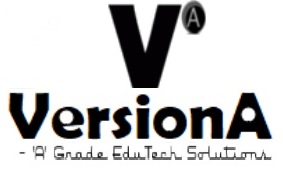You're considering a career in software testing, but where do you start? With the ever-growing demand for quality software, companies are looking for skilled testers who can guarantee their products meet the highest standards. A software testing course can be your ticket to a successful career, but what if you could get started without breaking the bank? A free software testing course can provide you with an exhaustive understanding of SDLC, Agile methodologies, and testing fundamentals, setting you up for success. But what specific skills will you learn, and how will they impact your job prospects?
Key Takeaways
- Learn software testing fundamentals, including SDLC phases and Agile methodologies, to understand the testing process.
- Get familiar with software testing types, such as unit testing, integration testing, and system testing, to develop effective test cases.
- Understand testing levels, including unit, integration, system, and acceptance testing, to ensure thorough coverage of software functionality.
- Familiarize yourself with test automation tools and frameworks, such as Selenium and Appium, to streamline the testing process.
- Explore online resources and free courses to learn software testing skills and enhance job prospects in the field.
Understanding Software Development Life Cycle
Developing software involves traversing a complex process known as the Software Development Life Cycle (SDLC), which encompasses a series of stages that guide you from planning to deployment.
The SDLC phases include requirement gathering, design, implementation, testing, deployment, and maintenance. You'll navigate these stages to guarantee your software meets the desired quality, functionality, and user experience.
In recent years, Agile methodologies have gained popularity, revolutionizing the traditional SDLC approach. Agile emphasizes iterative and incremental development, allowing for flexibility and adaptability throughout the development process.
You'll work in sprints, prioritizing tasks and responding to change quickly. This approach enables you to deliver working software in short cycles, guaranteeing continuous improvement and stakeholder satisfaction.
As you set out on your software development journey, understanding the SDLC phases and Agile methodologies is vital. This foundation will help you make informed decisions, optimize your development process, and ultimately deliver high-quality software that meets user expectations.
Fundamentals of Software Testing Methods
As you explore the fundamentals of software testing methods, you'll learn about the different types of testing that guarantee software quality.
You'll discover how to categorize tests into functional, non-functional, and maintenance categories, and understand the importance of each type.
Next, you'll focus on test case design, where you'll learn how to create effective test cases that cover all aspects of the software.
Types of Testing
You'll encounter various testing types throughout the software testing lifecycle, each serving a unique purpose in verifying the quality of the final product.
As you explore the world of software testing, it's vital to understand these different types, which can be broadly categorized into functional and non-functional testing.
Functional testing focuses on validating the software meets the specified requirements and works as expected. It involves testing the software's functionality, such as user interface, APIs, and database interactions.
Within functional testing, you'll encounter unit testing, integration testing, system testing, and acceptance testing. Each of these testing types has its own scope and objectives, which are defined during the Test Planning phase.
During Test Planning, you'll identify the Test Scope, which outlines the areas of the software that require testing.
Understanding the different testing types and their scope is vital in creating an effective testing strategy. By recognizing the strengths and weaknesses of each testing type, you can confirm that your software meets the desired quality standards.
Test Case Design
Now that you've identified the test scope, it's time to create test cases that cover the required testing areas, and this is where test case design comes into play.
As a tester, you'll need to develop a structured approach to test case design to guarantee thorough testing. This involves identifying the key test scenarios, conditions, and data required to validate the software's functionality.
To streamline the process, you can use test case templates that provide a standardized format for capturing test case details. These templates typically include fields for test case ID, description, preconditions, steps, expected results, and test data.
By using templates, you can guarantee consistency across your test cases and reduce errors.
One effective technique for test case design is equivalence partitioning. This involves dividing the input data into partitions based on specific criteria, such as valid and invalid inputs, and creating test cases for each partition.
This approach helps you to reduce the number of test cases while still achieving adequate coverage of the software's functionality. By applying equivalence partitioning and using test case templates, you can design effective test cases that help you to identify defects and guarantee the software meets the required standards.
Types of Software Testing Explained
As you progress through this software testing course, you'll encounter various types of tests that guarantee software quality.
You'll learn about different software testing methods, such as black box, white box, and gray box testing, which cater to specific testing needs.
Next, you'll explore the different testing levels, including unit testing, integration testing, and system testing, which are vital for identifying defects at various stages of software development.
Types of Tests
Your software testing strategy involves a combination of various test types, each serving a specific purpose in validating your product's functionality, performance, and quality. These tests help you identify defects, confirm adherence to requirements, and improve overall user experience. To achieve this, you'll need to incorporate different types of tests into your strategy.
Four key types of tests are:
Unit Tests: These tests focus on individual components or units of code to verify they function as expected.
Integration Tests: These tests verify how different units of code work together to achieve a specific functionality.
System Tests: These tests evaluate your entire system, including its interactions with external components, to verify it meets the required specifications.
Acceptance Tests: These tests validate whether your system meets the end-user's requirements and expectations.
When it comes to implementing these tests, you'll need to ponder your test environment and whether to use test automation. By combining these test types and pondering your test environment, you can create an exhaustive testing strategy that confirms your product meets the highest standards.
Software Testing Methods
You'll need to employ various software testing methods to validate your product's quality, each catering to specific testing needs and objectives. These methods help you tackle software testing challenges by guaranteeing that your product meets the required standards. The choice of method depends on the testing team roles and the type of testing being performed.
There are several software testing methods, including Black Box, White Box, and Gray Box testing. Black Box testing focuses on the input and output of a system, without considering its internal workings. White Box testing, on the other hand, involves examining the internal structure and workings of a system. Gray Box testing combines elements of both Black Box and White Box testing.
Additionally, you can use Agile testing, which involves iterative and incremental testing, or Exploratory testing, which involves unscripted testing to identify defects. Other methods include Acceptance testing, Integration testing, and Unit testing. Each method has its strengths and weaknesses, and the right approach depends on the specific testing needs and objectives.
Testing Levels Explained
Breaking down software testing into distinct levels helps guarantee thorough coverage of your product's functionality, and there are four primary testing levels: Unit testing, Integration testing, System testing, and Acceptance testing.
These testing levels certify that you're evaluating your product from different angles, covering its functionality, performance, and usability.
Unit Testing: Focuses on individual components or units of code to verify they function correctly in isolation.
Integration Testing: Verifies that multiple units work together seamlessly, testing the interactions between them.
System Testing: Examines the entire system, including all components and integrations, to confirm it meets the specified requirements.
Acceptance Testing: Confirms that the system meets the end-user's expectations, simulating real-world scenarios in a controlled Test Environment.
Creating Effective Test Cases
Creating Effective Test Cases
Developing effective test cases requires a systematic approach that guarantees thorough coverage of software functionality and identifies potential defects early in the testing process.
You'll need to prioritize your test cases to certify that the most critical ones are executed first. This is known as Test Case Prioritization.
By doing so, you'll maximize the quality of your testing and minimize the risk of defects making it to production.
To create effective test scenarios, you should focus on identifying the most critical user workflows and scenarios.
This will help you design test cases that mimic real-world usage and uncover defects that mightn't be caught through other testing methods.
Effective test scenarios should also be specific, measurable, and reproducible, allowing you to repeatedly execute the same test case and obtain consistent results.
Mastering Automated Testing Tools
As you move forward in your software testing journey, mastering automated testing tools is essential to optimize testing efficiency and reduce manual testing efforts.
Automated testing tools enable you to execute tests faster and more accurately, freeing up your time to focus on more complex testing tasks.
To get started, you'll need to familiarize yourself with popular test automation tools and automation frameworks.
Selenium: An open-source tool for automating web browsers.
Appium: A popular tool for automating mobile applications.
TestComplete: A commercial tool for automating desktop, mobile, and web applications.
Cucumber: A behavior-driven development (BDD) framework for automating acceptance tests.
Importance of Test Data Management
Managing test data is essential to the success of your testing efforts, since inaccurate or outdated data can lead to false test results and wasted resources.
When you're testing software, you're basically validating its behavior under different scenarios, and that requires high-quality test data.
Data Quality is pivotal, as it directly impacts the reliability of your test results. If your test data is incorrect, incomplete, or outdated, you'll end up with false positives or false negatives, which can be disastrous.
Effective test data management guarantees that your test environments are properly set up with the right data, which in turn enables you to test the software's functionality accurately.
You'll need to establish a robust process for creating, storing, and maintaining test data. This includes defining data requirements, creating data subsets, and verifying data integrity.
By doing so, you'll be able to simulate real-world scenarios, identify defects earlier, and reduce testing time and costs.
Best Practices for Test Scripting
Developing effective test scripts hinges on adhering to a set of best practices that streamline your testing process, reduce maintenance costs, and guarantee scripts remain relevant throughout the software development lifecycle.
As you set out on scripting, it's vital to keep in mind that well-structured scripts are easier to maintain and update.
Keep it modular: Break down your scripts into smaller, reusable modules to avoid duplication and improve maintainability.
Use descriptive naming conventions: Clearly define variable and function names to facilitate easy understanding and debugging.
Implement automation frameworks: Leverage frameworks like Selenium or Appium to simplify script development and reduce test execution time.
Document your scripts: Include detailed comments and descriptions to facilitate knowledge sharing and collaboration among team members.
Career Opportunities in Software Testing
By mastering test scripting best practices, you've positioned yourself for success in the software testing field, where a wide range of career opportunities await.
With a strong foundation in testing principles and methodologies, you can pursue roles such as Test Engineer, QA Analyst, or Automation Tester. As you gain experience, you can move into leadership positions like Test Manager or QA Lead.
Obtaining software testing certifications, such as ISTQB or CSTE, can further enhance your job prospects and salary potential.
According to the job market outlook, the demand for skilled software testers is on the rise, driven by the increasing need for quality assurance in software development. In fact, the Bureau of Labor Statistics predicts a 13% growth in employment opportunities for software testers from 2020 to 2030, much faster than the average for all occupations.
With a strong skill set and certifications, you'll be well-equipped to capitalize on these opportunities and build a successful career in software testing.
So, take the next step and start exploring job openings that align with your skills and interests.
The future of software testing looks bright, and you're poised to be a part of it!
Frequently Asked Questions
Can I Learn Software Testing Without Prior Programming Knowledge?
You can learn software testing without prior programming knowledge, focusing on testing basics and foundation skills like understanding requirements, creating test cases, and executing them, which are essential for a career in software testing.
How Much Time Does It Take to Complete a Software Testing Course?
You'll typically spend 2-6 months completing a software testing course, depending on your study schedules and dedication. Allocate 5-10 hours weekly to cover course materials, and you'll be done in no time.
Are Online Software Testing Courses as Effective as Offline Ones?
You'll find online software testing courses can be just as effective as offline ones, but you'll need to overcome online limitations, such as limited instructor availability, to get the most out of them.
Do I Need a Degree to Pursue a Career in Software Testing?
You don't necessarily need a degree to pursue a career in software testing, as industry standards prioritize practical skills and experience; however, a degree can be beneficial in meeting career requirements and advancing in the field.
Can I Switch to Software Testing From a Non-Technical Background?
You can switch to software testing from a non-technical background, but be prepared to address your skill gap through training and certifications, making a successful career shift requires dedication and a willingness to learn.
Conclusion
You've now gained a thorough understanding of software testing, covering SDLC, testing fundamentals, and automation.
You've learned to develop effective test cases, master automated testing tools, and manage test data efficiently.
By applying these skills, you'll be well-prepared to excel in various software testing roles, increasing your job prospects and salary potential.
With this knowledge, you're ready to take on challenging projects and advance your career in software testing.