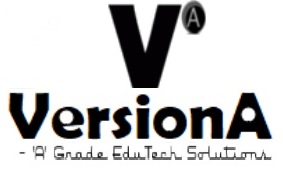As you explore the domain of browser automation testing, you've likely come across Selenium, but you're not alone in seeking alternative solutions. You're probably wondering what other options can provide the same level of efficiency and reliability. The good news is that there are several Selenium alternatives that can cater to your specific needs, whether it's web automation, cross-browser testing, or mobile automation. From Cypress to Sahi Pro, each alternative offers unique features and capabilities that might just give Selenium a run for its money. But which one is right for you?
Key Takeaways
- Cypress offers a more efficient and user-friendly experience for testing web applications with automatic waiting and retrying features.
- TestCafe allows testers to automate web browsers and verify web applications function as intended with fast test execution and multi-browser support.
- Puppeteer provides fine-grained control over automation tasks, allowing execution of JavaScript code and handling of browser events in headless mode.
- Playwright enables fast test execution and supports multiple browsers, including Chromium, Firefox, and WebKit, making it suitable for cross-browser testing.
Cypress for Web Automation Testing
When automating web testing, you can leverage Cypress, a popular alternative to Selenium, which offers a more efficient and user-friendly experience for testing web applications.
One of the primary Cypress benefits is its ease of use, allowing you to write tests in a more intuitive and readable format.
Additionally, Cypress provides a more extensive set of features out-of-the-box, such as automatic waiting and retrying, which can reduce the complexity of your test code.
Moreover, Cypress has better support for web sockets and modern web technologies, making it a more suitable choice for testing modern web applications.
However, it's crucial to be aware of Cypress limitations.
For instance, Cypress is primarily designed for web application testing and may not be as suitable for testing non-web applications or mobile apps.
Additionally, Cypress has limited support for cross-browser testing, which can be a significant limitation for projects that require testing across multiple browsers.
Despite these limitations, Cypress remains a popular choice for web automation testing due to its numerous benefits and ease of use.
Puppeteer for Chrome Automation
When you turn to Puppeteer for Chrome automation, you'll find it offers a range of powerful capabilities.
You can launch Chrome in headless mode, which allows you to run tests without visible browser windows.
You'll also be able to execute JavaScript code and handle browser events, giving you fine-grained control over your automation tasks.
Launch Chrome Headless
You can launch Chrome in headless mode using Puppeteer, a Node.js library developed by the Chrome team that provides a high-level API for automating a headless Chrome browser instance.
This allows you to perform headless browsing, which is particularly useful for automation testing. To launch Chrome in headless mode, you'll need to configure it using the `puppeteer.launch()` method, passing in the `headless` option set to `true`.
This will start a new instance of Chrome in headless mode, which you can then control programmatically using Puppeteer's API.
When launching Chrome in headless mode, you can also customize the Chrome configuration to suit your needs.
For example, you can specify the browser executable path, set the user data directory, or enable/disable certain features like sandboxing or GPU acceleration.
Execute JavaScript Code
With Puppeteer, your script can execute JavaScript code in the context of the page, allowing you to interact with web pages programmatically. This is particularly useful when dealing with dynamic page loading, where elements are loaded asynchronously.
You can use Puppeteer's `evaluate` method to execute JavaScript code in the context of the page, which allows you to interact with the page's DOM. For instance, you can use JavaScript injection to add a script tag to the page, load an external library, or even modify the page's behavior.
When executing JavaScript code, you need to guarantee that the code is executed in the correct context. Puppeteer provides an `evaluateHandle` method that returns a handle to the result of the executed JavaScript code.
This handle can be used to retrieve the result of the execution, allowing you to inspect the outcome of your JavaScript injection. By executing JavaScript code in the context of the page, you can simulate user interactions, extract data, or even automate complex workflows.
With Puppeteer, you have fine-grained control over the browser, allowing you to automate complex web interactions with ease.
Handle Browser Events
Puppeteer's event-driven architecture allows it to handle browser events, such as page load, navigation, and network requests, enabling you to automate complex browser interactions and react to specific events in real-time.
This feature is particularly useful when you need to perform actions in response to specific browser events, such as clicking a button when a page finishes loading.
When working with Puppeteer, you can set up event triggers to automate browser interactions.
Page load events: Trigger actions when a page finishes loading, such as taking a screenshot or extracting page content.
Navigation events: React to browser navigation events, like clicking a link or submitting a form, and automate subsequent actions.
Network request events: Intercept and analyze network requests, enabling you to test API calls or monitor page load performance.
Console events: Capture console messages and errors, allowing you to debug and test your automation scripts more effectively.
Playwright for Cross-Browser Testing
When you're looking for a Selenium alternative, you'll want to explore Playwright's browser support options, which include Chromium, Firefox, and WebKit.
You'll find that Playwright's architecture enables fast test execution, making it an attractive choice for cross-browser testing.
Browser Support Options
You can leverage Playwright for cross-browser testing, as it offers a high degree of browser support, including Chromium, Firefox, and WebKit. This makes it an ideal choice for ensuring browser compatibility across different platforms. With Playwright, you can emulate various browser versions and configurations, allowing you to test your application's behavior in different scenarios.
Playwright supports Chromium-based browsers, including Google Chrome and Microsoft Edge.
You can use Playwright to automate Firefox browsers, ensuring compatibility with Mozilla's popular browser.
Playwright also supports WebKit-based browsers, such as Safari and iOS browsers.
Playwright allows you to run browsers in headless mode, which is useful for CI/CD pipelines and automated testing.
Fast Test Execution
By leveraging Playwright's fast test execution capabilities, your cross-browser testing can achieve reduced test suites and faster execution times, enabling you to quickly identify and debug issues.
This means you can get to market faster, ensuring your application meets the required standards.
With Playwright, you can execute tests in parallel, reducing overall test execution time.
This is particularly useful when testing multiple browsers, as you can run tests concurrently, saving you hours of testing time. Additionally, Playwright's architecture allows for quick execution of tests, even on slower machines.
This is achieved through efficient use of system resources, minimizing the overhead of test execution.
Fast testing is critical in today's agile development environments, where quick execution and rapid feedback are essential.
By using Playwright, you can achieve fast testing, reducing the time it takes to identify and fix issues.
This enables you to iterate faster, ensuring your application meets the required standards and providing a better user experience.
With Playwright, you can focus on developing high-quality applications, rather than waiting for test results.
Appium for Mobile Automation
Appium, an open-source tool, enables you to automate mobile applications on Android and iOS platforms. As a tester, you can use Appium to perform mobile testing, ensuring your app's functionality and user experience are up to par.
However, you must be cognizant of Appium's limitations. For instance, it can be challenging to set up and maintain, especially for complex mobile applications.
Cross-platform support: Appium allows you to write tests for multiple platforms, including Android and iOS, using the same API.
Flexible test automation: You can automate native, mobile web, and hybrid applications using Appium.
Large community support: Appium has an active community, which means there are plenty of resources available to help you overcome any hurdles.
Integration with CI/CD tools: Appium integrates seamlessly with Continuous Integration and Continuous Deployment (CI/CD) tools, making it easy to incorporate into your existing workflow.
TestCafe for Web Automation
TestCafe, a Node.js-based end-to-end testing framework, allows testers to automate web browsers and verify their web applications function as intended across various environments and devices.
With TestCafe, you can create robust and scalable tests that run on multiple browsers, including Chrome, Firefox, and Edge, without requiring additional plugins or extensions.
One of the key TestCafe features is its ability to automatically wait for page loads, eliminating the need for explicit waits. Additionally, TestCafe provides a simple and intuitive API, making it easy to write and maintain tests.
However, you should be aware of TestCafe limitations, such as its lack of support for mobile browsers and limited documentation.
Despite these limitations, TestCafe remains a popular choice for web automation testing due to its ease of use, flexibility, and fast test execution.
Octoparse for Web Scraping
You can extract data from websites quickly and effortlessly using Octoparse, a powerful and easy-to-use web scraping tool that supports multiple rotation of user agents, IP addresses, and bypassing anti-scraping mechanisms. With Octoparse, you can automate web crawling and data extraction from websites without worrying about being blocked or detected.
Octoparse can bypass anti-scraping mechanisms and CAPTCHAs, ensuring that your web scraping tasks run smoothly. You can extract data from websites using XPath, CSS selectors, or regular expressions, giving you the flexibility to extract data in any format. Octoparse supports multi-threaded crawling, allowing you to extract data from multiple websites simultaneously. You can schedule your web scraping tasks to run at specific times or intervals, making it easy to automate repetitive tasks.
Octoparse is an ideal solution for data extraction and web crawling tasks, offering a user-friendly interface and advanced features to extract data from websites efficiently.
Imacros for Browser Macros
Frequently, web automation tasks require a more interactive approach, which is where iMacros for browser macros comes in, allowing users to record, replay, and edit complex browser interactions with ease.
You can quickly create browser macros using iMacros' intuitive macro recording feature, which captures every action you take in the browser.
This allows you to automate repetitive tasks, such as data entry, web testing, and web scraping, with minimal scripting knowledge.
iMacros' browser scripting capabilities enable you to customize and extend your macros using popular programming languages like JavaScript, VBScript, or Python.
You can also use iMacros to automate tasks across multiple browsers, including Chrome, Firefox, and Internet Explorer.
With iMacros, you can automate tasks that require human-like interaction, such as filling out forms, clicking buttons, and traversing web pages.
Additionally, iMacros provides a built-in debugger and error handler, making it easy to troubleshoot and maintain your macros.
Katalon Studio for Automation
Building on the capabilities of Selenium, Katalon Studio for Automation offers a thorough and integrated environment for automating web, mobile, and API testing, empowering you to efficiently script and execute tests across multiple platforms and devices.
This exhaustive Automation Framework allows you to create and manage test cases, data-driven tests, and test suites with ease.
With Katalon Studio, you can leverage its advanced features for Test Scripting, including a built-in IDE, object recognition, and intelligent wait mechanisms.
Cross-platform compatibility: Automate tests on multiple platforms, including Windows, macOS, and Linux.
Extensive integrations: Seamlessly integrate with popular tools like JIRA, Jenkins, and Git.
Advanced analytics: Gain insights into test execution and performance with detailed reports and analytics.
Low-code scripting: Create tests with minimal coding using Katalon Studio's intuitive interface.
Robot Framework for Generic Testing
When you use Robot Framework for generic testing, you'll focus on designing efficient test cases that cover a wide range of scenarios.
You'll appreciate the framework's keyword-driven approach, which allows you to create tests using natural language-like keywords that are easy to understand and maintain.
Test Case Design
You can design test cases using the Robot Framework, a generic test automation framework that provides a simple and easy-to-use syntax for creating test cases.
This framework is particularly useful for automation testing, allowing you to create test cases that are easy to understand and maintain.
When designing test cases, you'll need to weigh, examine, or ponder several factors, including:
Test data management: How will you manage your test data? Will you use an external data source or hardcode your test data?
Test case complexity: How complex will your test cases be? Will they involve multiple steps or interactions?
Automation frameworks comparison: How does the Robot Framework compare to other automation frameworks, such as Selenium or Cypress?
Test case reusability: How can you design your test cases to be reusable across different environments or scenarios?
Keyword-Driven Approach
By leveraging the Robot Framework's keyword-driven approach, testers can create generic tests that are modular, reusable, and easy to maintain.
This approach enables you to focus on the test logic rather than the implementation details, making your tests more efficient and scalable.
With keyword frameworks like Robot, you can define high-level keywords that represent specific actions or assertions, and then combine them to create more complex test cases.
This modular design allows you to reuse keywords across multiple tests, reducing test duplication and maintenance efforts.
Additionally, the Robot Framework provides a vast library of built-in keywords for test automation, which you can extend or customize to fit your specific testing needs.
By using a keyword-driven approach, you can abstract away the underlying test automation complexity, making it easier for non-technical team members to contribute to test development.
This, in turn, enables faster test automation and improved collaboration across your testing team.
Sahi Pro for Web Automation
Sahi Pro, a commercial alternative to Selenium, offers robust web automation capabilities through its unique architecture that separates the browser from the automation logic.
This allows you to focus on writing automation scripts without worrying about the underlying browser complexities. With Sahi Pro, you can automate web applications across various browsers and platforms.
Sahi Pro's architecture enables easy integration with various frameworks and tools, making it a versatile choice for web automation.
Easy Scripting: Sahi Pro's scripting language is easy to learn and use, even for those without extensive programming knowledge.
Cross-Browser Support: Sahi Pro supports automation across multiple browsers, including Chrome, Firefox, and Internet Explorer.
Sahi Integration: Sahi Pro can be easily integrated with various frameworks and tools, such as Jenkins, Maven, and TestNG.
Extensive Reporting: Sahi Pro provides detailed reports on automation test results, making it easier to identify and debug issues.
Frequently Asked Questions
Can I Use Selenium Alternatives for Testing Desktop Applications?
You can't use Selenium alternatives for desktop testing, as they're primarily designed for web application automation. Instead, consider tools like Appium, AutoIt, or Pywinauto for desktop application automation, which provide more suitable solutions for your needs.
Do Selenium Alternatives Support Testing of Web Applications on Cloud?
You can test web applications on cloud-hosted infrastructure using alternatives like Cypress, Puppeteer, or Playwright, which support cloud hosting and provide scalable browser infrastructure for efficient testing and deployment.
Can I Integrate Selenium Alternatives With Ci/Cd Pipelines?
You can integrate testing tools with CI/CD pipelines to reap pipeline benefits, boosting automation efficiency. By doing so, you'll streamline testing, reduce manual intervention, and accelerate deployment, ensuring faster time-to-market and improved overall quality.
Are Selenium Alternatives Compatible With Headless Browser Testing?
You can leverage headless browser testing with Selenium alternatives, as they support Headless Chrome and PhantomJS integration, allowing you to run automated tests without displaying the browser, ensuring seamless CI/CD pipeline integration.
Do Selenium Alternatives Provide Support for Testing of Apis?
You'll find that API testing tools, like Postman, often have limitations when it comes to complex scenarios or performance testing. However, many Selenium alternatives do provide support for API testing, integrating with tools like Postman to overcome these limitations.
Conclusion
You've explored the top 10 Selenium alternatives for browser automation testing, each offering unique strengths.
Cypress and TestCafe provide robust web automation testing capabilities, while Puppeteer and Playwright enable browser automation with features like headless mode and event handling.
For cross-browser testing, Playwright supports multiple browsers.
Appium enables mobile automation, and Katalon Studio and Robot Framework provide extensive automation frameworks.
Imacros and Sahi Pro cater to specific needs.
Choose the best fit for your testing requirements.